How to make an awesome Python package
If you are like me, every once in a while you write a useful python utility and want to share it with your colleagues. The best way to do this is to make a package: it easy to install and saves from copy-pasting.
If you are like me, you might be thinking that creating packages is a real headache. Well, that's not the case anymore. And I am going to prove it with this step-by-step guide. Just three main steps (and a bunch of optional ones) accompanied by few GitHub links. See for yourself:
1. Stub
We will create podsearch - a utility that searches for podcasts in iTunes. Let's create a directory and a virtual environment:
$ mkdir podsearch
$ cd podsearch
$ python3 -m venv env
$ . env/bin/activate
Define a minimal package structure:
.
├── .gitignore
└── podsearch
└── __init__.py
"""Let's find some podcasts!"""
__version__ = "0.1.0"
def search(name, count=5):
"""Search podcast by name."""
raise NotImplementedError()
2. Test package
Creating a package in Python used to be a troublesome task. Fortunately, nowadays there is a great little flit utility which simplifies everything. Let's install it:
pip install flit
And create package description:
$ flit init
Module name [podsearch]:
Author [Anton Zhiyanov]:
Author email [m@antonz.org]:
Home page [https://github.com/nalgeon/podsearch-py]:
Choose a license (see http://choosealicense.com/ for more info)
1. MIT - simple and permissive
2. Apache - explicitly grants patent rights
3. GPL - ensures that code based on this is shared with the same terms
4. Skip - choose a license later
Enter 1-4 [1]: 1
Written pyproject.toml; edit that file to add optional extra info.
Flit has created pyproject.toml - the project metadata file. It already has everything you need to publish the package to the public repository - PyPI.
Sign up for TestPyPi (test repository) and PyPI (the main one). They are completely independent, so you will need two accounts.
Setup access to repositories in the ~/.pypirc:
[distutils]
index-servers =
pypi
pypitest
[pypi]
username: nalgeon # replace with your PyPI username
[pypitest]
repository: https://test.pypi.org/legacy/
username: nalgeon # replace with your TestPyPI username
And publish the package to the test repository:
$ flit publish --repository pypitest
Found 4 files tracked in git
...
Package is at https://test.pypi.org/project/podsearch/
Done! The package is available on TestPyPi.
3. Public package
Let's improve the code so that it actually searches for podcasts:
# ...
SEARCH_URL = "https://itunes.apple.com/search"
@dataclass
class Podcast:
"""Podcast metadata."""
id: str
name: str
author: str
url: str
feed: Optional[str] = None
category: Optional[str] = None
image: Optional[str] = None
def search(name: str, limit: int = 5) -> List[Podcast]:
"""Search podcast by name."""
params = {"term": name, "limit": limit, "media": "podcast"}
response = _get(url=SEARCH_URL, params=params)
return _parse(response)
And publish to the main repository - PyPI. Perform this step only after your package has working code that does something useful. Do not publish non-working packages and stubs.
flit publish
Done! Time to share it with colleagues.
To make the package a pleasure to use, I recommend that you follow a few more steps.
A. Readme and changelog
No one likes to write documentation. But without docs, it is unlikely that people will want to install your package, so let's add README.md and CHANGELOG.md.
Add readme to the pyproject.toml, so that PyPI shows it on the package page:
description-file = "README.md"
Also specify the minimal supported Python version:
requires-python = ">=3.7"
Update the version in __init__.py and publish the package via flit publish:
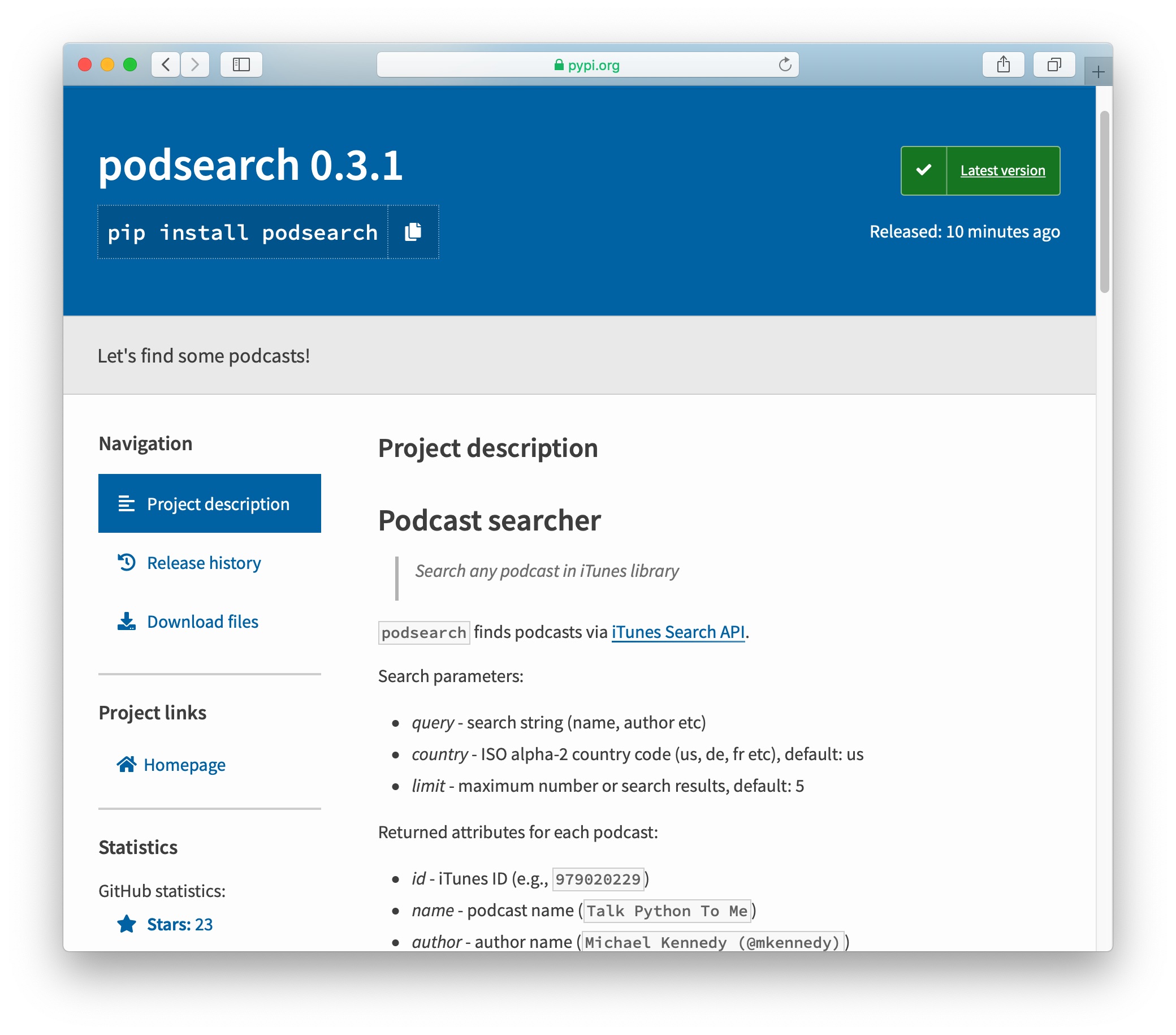
Mmm, nice.
B. Linters and tests
Let's take care of formatting (black), test coverage (coverage), code quality (flake8, pylint, mccabe), and static analysis (mypy). We will run everything through tox.
$ pip install black coverage flake8 mccabe mypy pylint pytest tox
Create tox configuration in tox.ini:
[tox]
isolated_build = True
envlist = py37,py38,py39
[testenv]
deps =
black
coverage
flake8
mccabe
mypy
pylint
pytest
commands =
black podsearch
flake8 podsearch
pylint podsearch
mypy podsearch
coverage erase
coverage run --include=podsearch/* -m pytest -ra
coverage report -m
And run all the checks:
$ tox -e py39
...
py39 run-test: commands[0] | black podsearch
All done! ✨ 🍰 ✨
...
py39 run-test: commands[2] | pylint podsearch
Your code has been rated at 10.00/10 (previous run: 10.00/10, +0.00)
...
py39 run-test: commands[6] | coverage report -m
TOTAL 100%
...
py39: commands succeeded
congratulations :)
Lovely! The linters are happy, the tests passed, the coverage is 100%.
C. Cloud build
Every solid open-source project runs cloud tests after each commit, so we will too. A nice side effect is having beautiful badges in the readme ツ
Let's build the project with GitHub Actions, check test coverage with Codecov and code quality with Code Climate.
You will have to sign up for Codecov and Code Climate (both support GitHub login) and enable package repository in the settings.
After that, add the GitHub Actions build config to .github/workflows/build.yml:
# ...
jobs:
build:
runs-on: ubuntu-latest
strategy:
matrix:
python-version: [3.7, 3.8, 3.9]
env:
USING_COVERAGE: "3.9"
steps:
- name: Checkout sources
uses: actions/checkout@v2
- name: Set up Python
uses: actions/setup-python@v2
with:
python-version: ${{ matrix.python-version }}
- name: Install dependencies
run: |
python -m pip install --upgrade pip
python -m pip install black coverage flake8 flit mccabe mypy pylint pytest tox tox-gh-actions
- name: Run tox
run: |
python -m tox
- name: Upload coverage to Codecov
uses: codecov/codecov-action@v1
if: contains(env.USING_COVERAGE, matrix.python-version)
with:
fail_ci_if_error: true
GitHub runs tests via tox - just as we did. tox-gh-actions package and USING_COVERAGE settings ensure that tox uses the same Python version as GitHub Actions themself, as required by strategy.matrix (I learned this clever trick from Hynek Schlawak).
The last step sends test coverage to Codecov. Code Climate does not need a separate step - it spots repository changes automatically.
Now commit, push, and enjoy the result in a minute. And let everyone enjoy as well - add badges to README.md:
[![PyPI Version][pypi-image]][pypi-url]
[![Build Status][build-image]][build-url]
[![Code Coverage][coverage-image]][coverage-url]
[![Code Quality][quality-image]][quality-url]
...
<!-- Badges -->
[pypi-image]: https://img.shields.io/pypi/v/podsearch
[pypi-url]: https://pypi.org/project/podsearch/
[build-image]: https://github.com/nalgeon/podsearch-py/actions/workflows/build.yml/badge.svg
[build-url]: https://github.com/nalgeon/podsearch-py/actions/workflows/build.yml
[coverage-image]: https://codecov.io/gh/nalgeon/podsearch-py/branch/main/graph/badge.svg
[coverage-url]: https://codecov.io/gh/nalgeon/podsearch-py
[quality-image]: https://api.codeclimate.com/v1/badges/3130fa0ba3b7993fbf0a/maintainability
[quality-url]: https://codeclimate.com/github/nalgeon/podsearch-py
Aren't they cute?
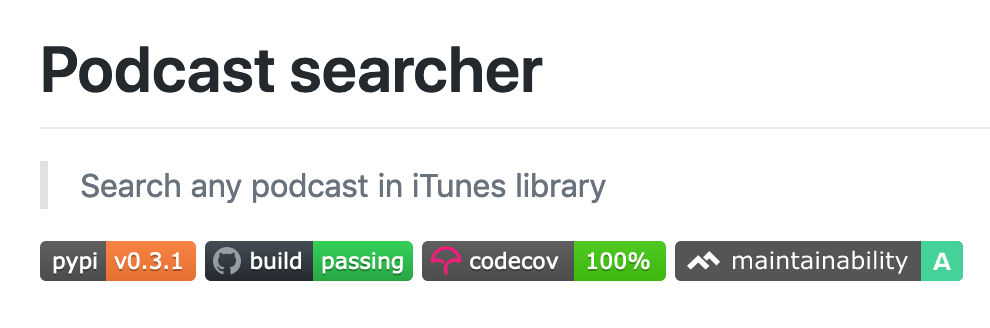
D. Task automation
tox is fine, but not very handy for development. It's faster to run individual commands like pylint, coverage etc. But they are quite verbose, so we'll automate the boring stuff.
Let's create short aliases for frequent actions with Makefile:
.DEFAULT_GOAL := help
.PHONY: coverage deps help lint push test
coverage: ## Run tests with coverage
coverage erase
coverage run --include=podsearch/* -m pytest -ra
coverage report -m
deps: ## Install dependencies
pip install black coverage flake8 mccabe mypy pylint pytest tox
lint: ## Lint and static-check
flake8 podsearch
pylint podsearch
mypy podsearch
push: ## Push code with tags
git push && git push --tags
test: ## Run tests
pytest -ra
Here are our tasks:
$ make help
Usage: make [task]
task help
------ ----
coverage Run tests with coverage
deps Install dependencies
lint Lint and static-check
push Push code with tags
test Run tests
help Show help message
To make the code more DRY, replace raw build.yml steps with make calls:
- name: Install dependencies
run: |
make deps
- name: Run tox
run: |
make tox
E. Cloud publish
GitHub is quite capable of running flit publish for us. Let's create a separate workflow:
name: publish
on:
release:
types: [created]
jobs:
publish:
runs-on: ubuntu-latest
steps:
- name: Checkout sources
uses: actions/checkout@v2
- name: Set up Python
uses: actions/setup-python@v2
with:
python-version: "3.9"
- name: Install dependencies
run: |
make deps
- name: Publish to PyPi
env:
FLIT_USERNAME: ${{ secrets.PYPI_USERNAME }}
FLIT_PASSWORD: ${{ secrets.PYPI_PASSWORD }}
run: |
make publish
PYPI_USERNAME and PYPI_PASSWORD are set in repository settings (Settings > Secrets > New repository secret). Use your PyPi username and password, or even better - an API token.
Now GitHub will automatically publish the package as soon as you create a new release. Sweet!
⌘ ⌘ ⌘
Your perfect package is ready! It has everything one could dream of: clean code, clear documentation, tests, and cloud builds. Time to tell your colleagues and friends.
These settings will make your package awesome:
★ Subscribe to keep up with new posts.