Comparing by offset with SQL window functions
This is a chapter from my book SQL Window Functions Explained. The book is a clear and visual introduction to the topic with lots of practical exercises.
Previously we've covered ranking window functions.
Comparing by offset means looking at the difference between neighboring values. For example, if you compare the countries ranked 5th and 6th in the world in terms of GDP, how different are they? What about 1st and 6th?
Sometimes we compare with boundaries instead of neighbors. For example, there are 50 top tennis players in the world, and Maria Sakkari is ranked 10th. How do her stats compare to Iga Swiatek, who is ranked 1st? How does she compare to Lin Zhou, who is ranked 50th?
We will compare records from the employees table:
┌────┬───────┬────────┬────────────┬────────┐
│ id │ name │ city │ department │ salary │
├────┼───────┼────────┼────────────┼────────┤
│ 11 │ Diane │ London │ hr │ 70 │
│ 12 │ Bob │ London │ hr │ 78 │
│ 21 │ Emma │ London │ it │ 84 │
│ 22 │ Grace │ Berlin │ it │ 90 │
│ 23 │ Henry │ London │ it │ 104 │
│ 24 │ Irene │ Berlin │ it │ 104 │
│ 25 │ Frank │ Berlin │ it │ 120 │
│ 31 │ Cindy │ Berlin │ sales │ 96 │
│ 32 │ Dave │ London │ sales │ 96 │
│ 33 │ Alice │ Berlin │ sales │ 100 │
└────┴───────┴────────┴────────────┴────────┘
Table of contents:
- Comparing with neighbors
- Comparing to boundaries
- Window, partition, frame
- Comparing to boundaries revisited
- Offset functions
- Keep it up
Comparing with neighbors
Let's arrange employees by salary and see if the gap between neighbors is large:
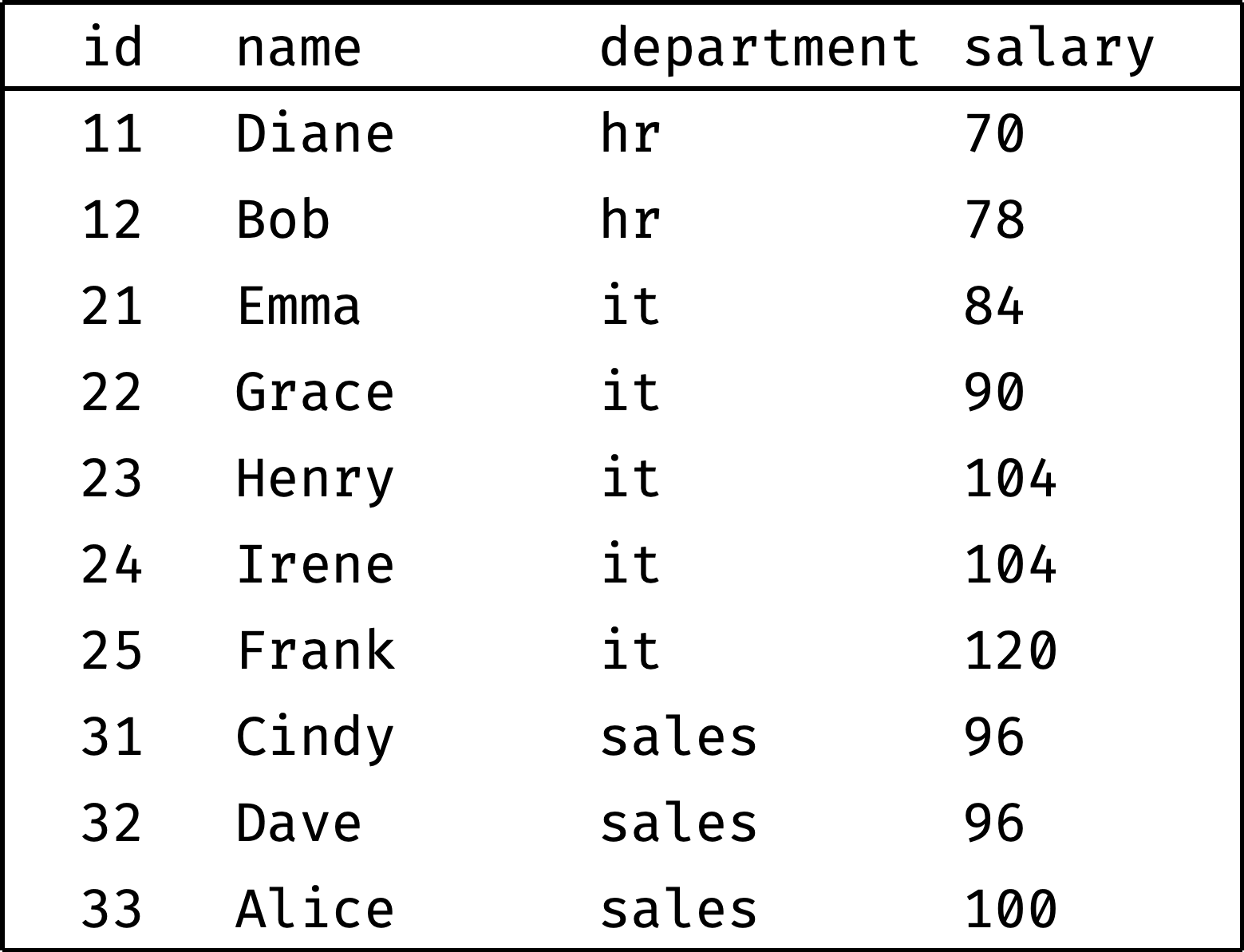
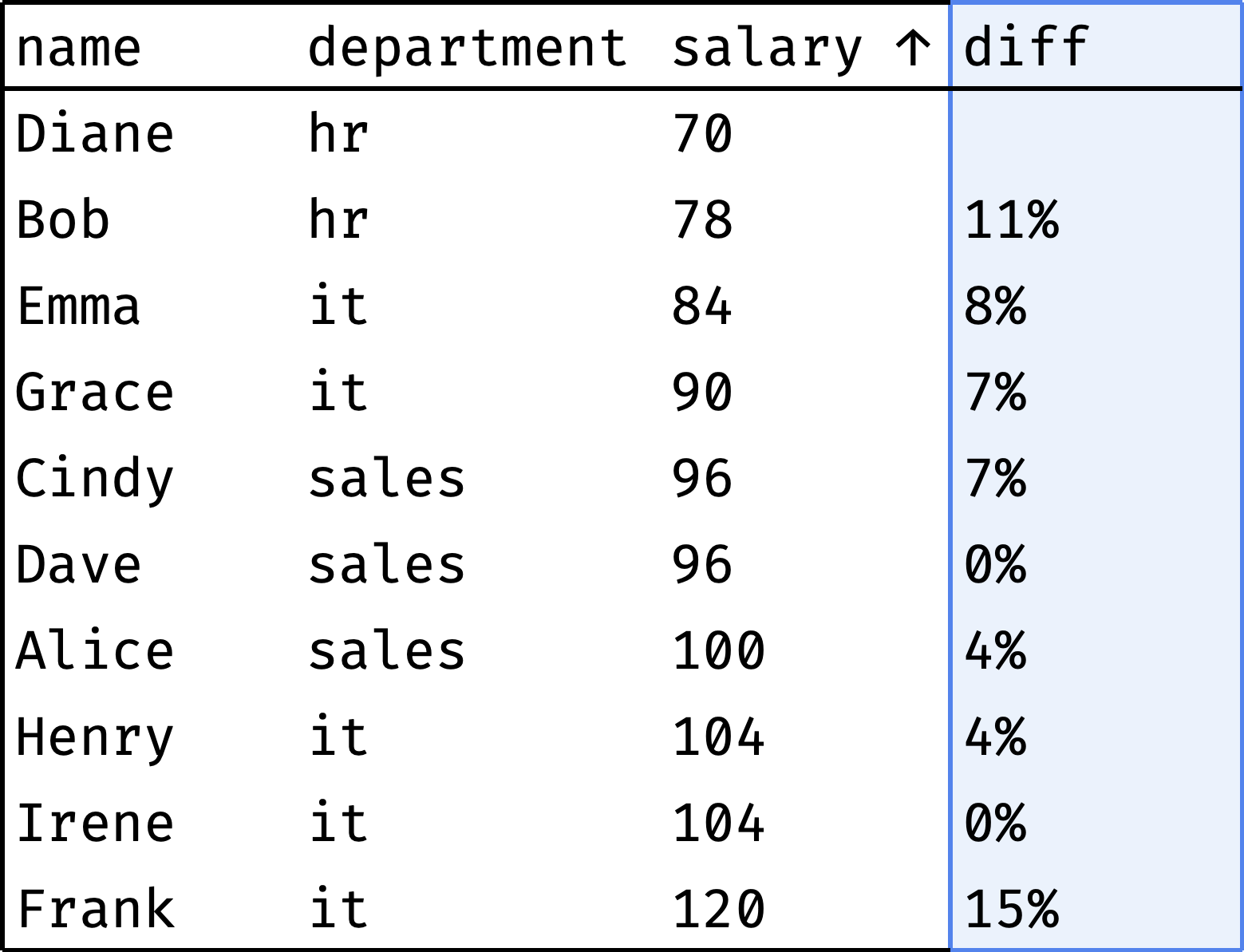
The diff column shows how much the employee's salary differs from the previous colleague's salary. As you can see, there are no significant gaps. The largest ones are Diane and Bob (11%) and Irene and Frank (15%).
How do we go from "before" to "after"?
First, let's sort the table in ascending order of salary:
select
name, department, salary,
null as prev
from employees
order by salary, id;
Now let's traverse from the first record to the last, peeking at the salary of the previous employee at each step:
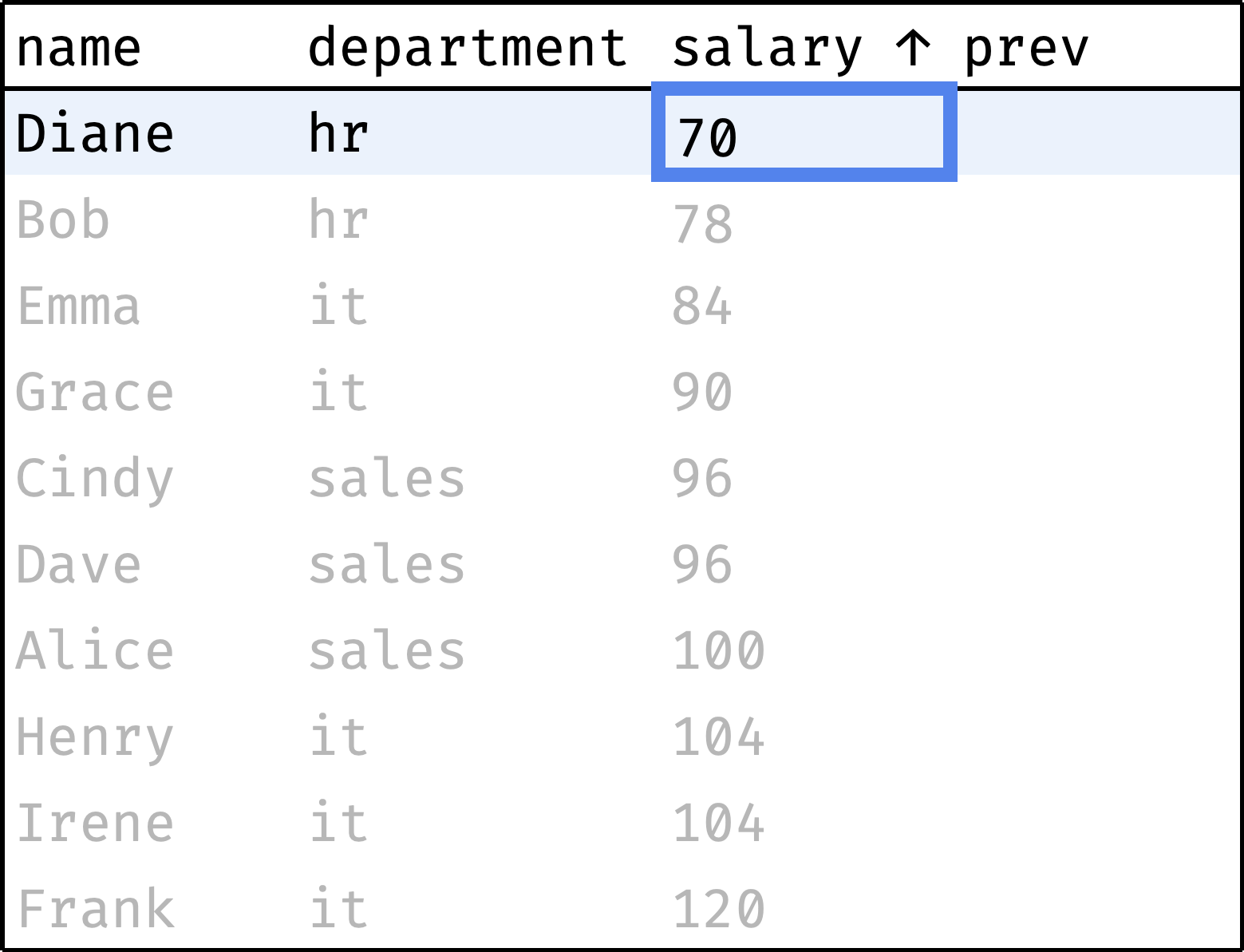
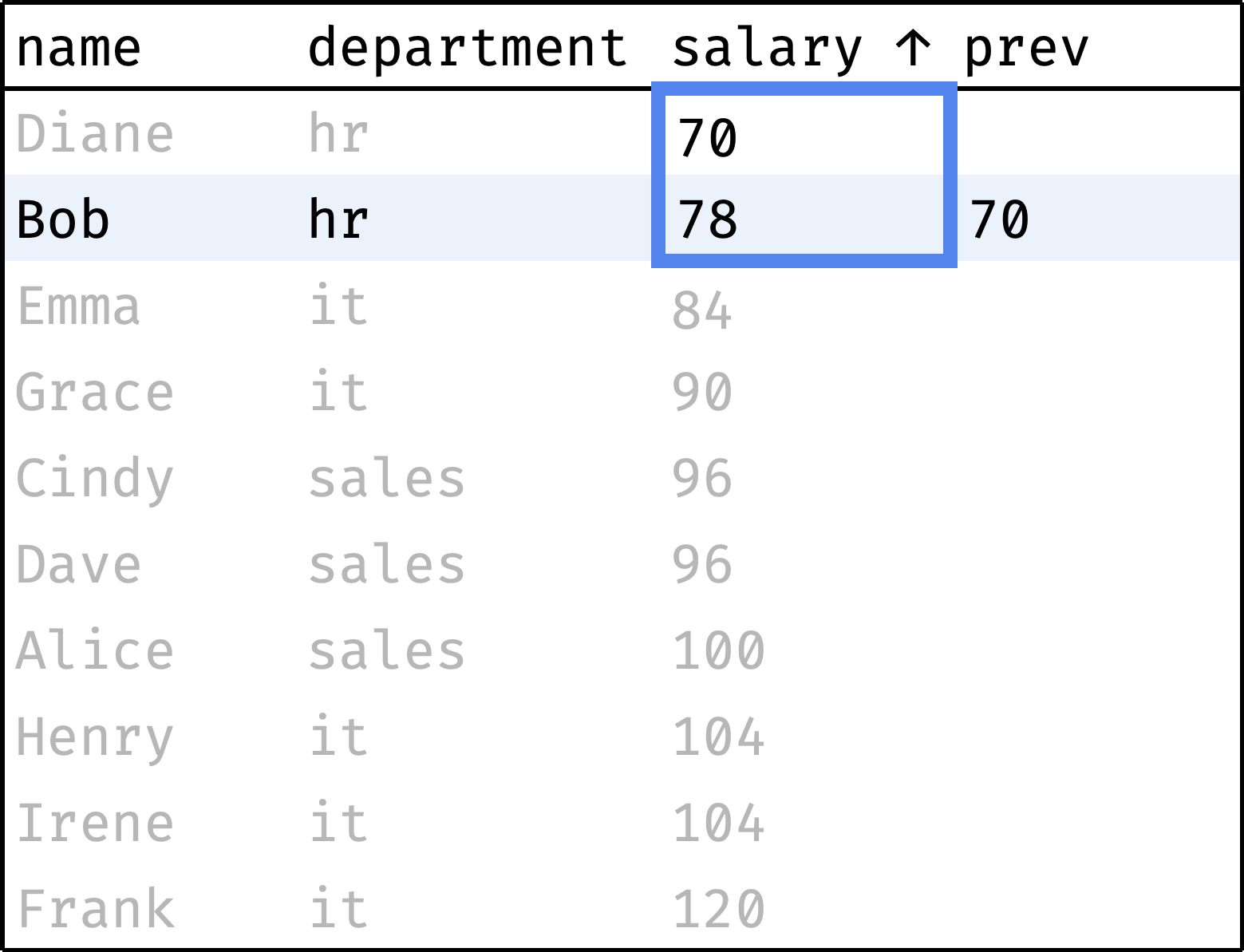
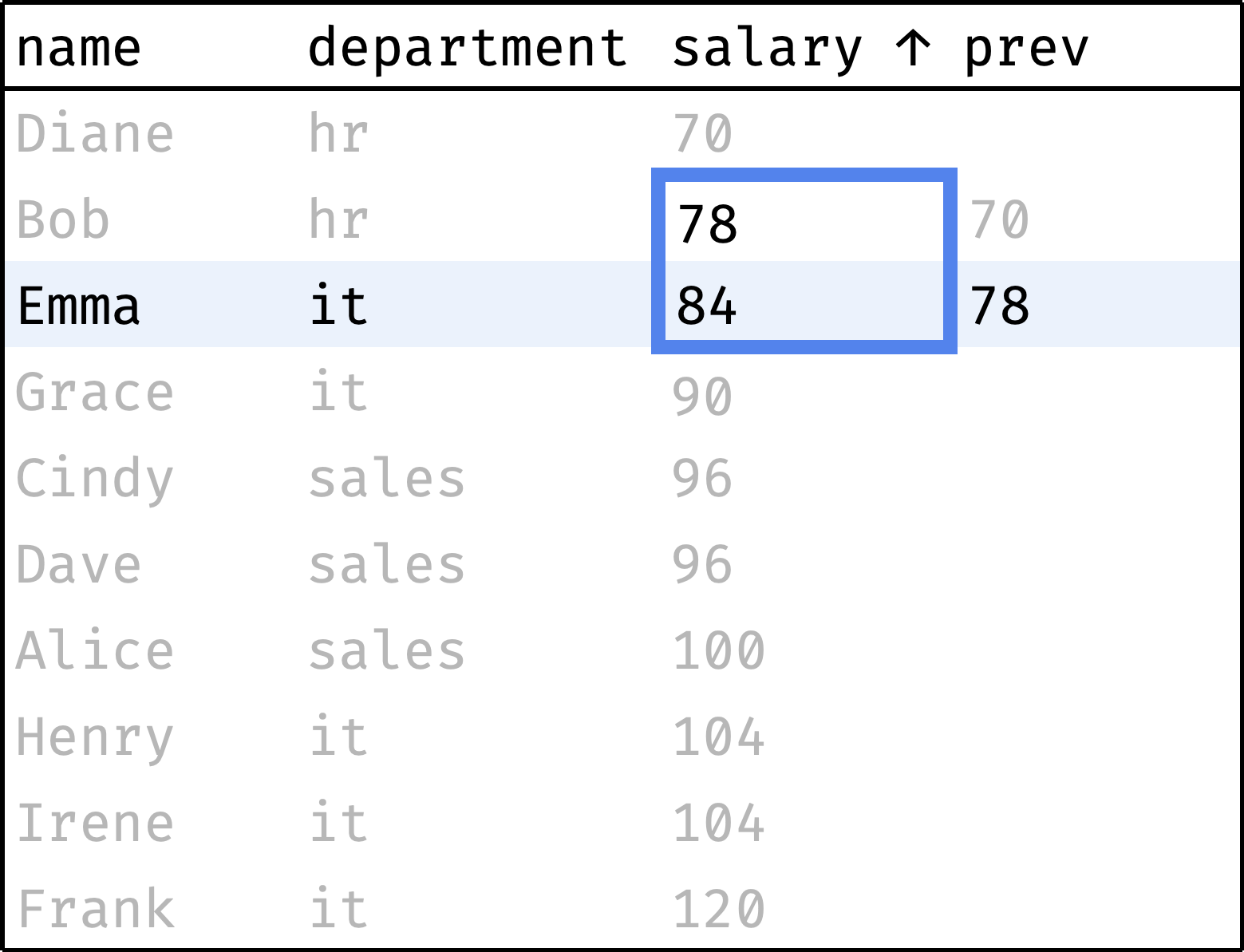
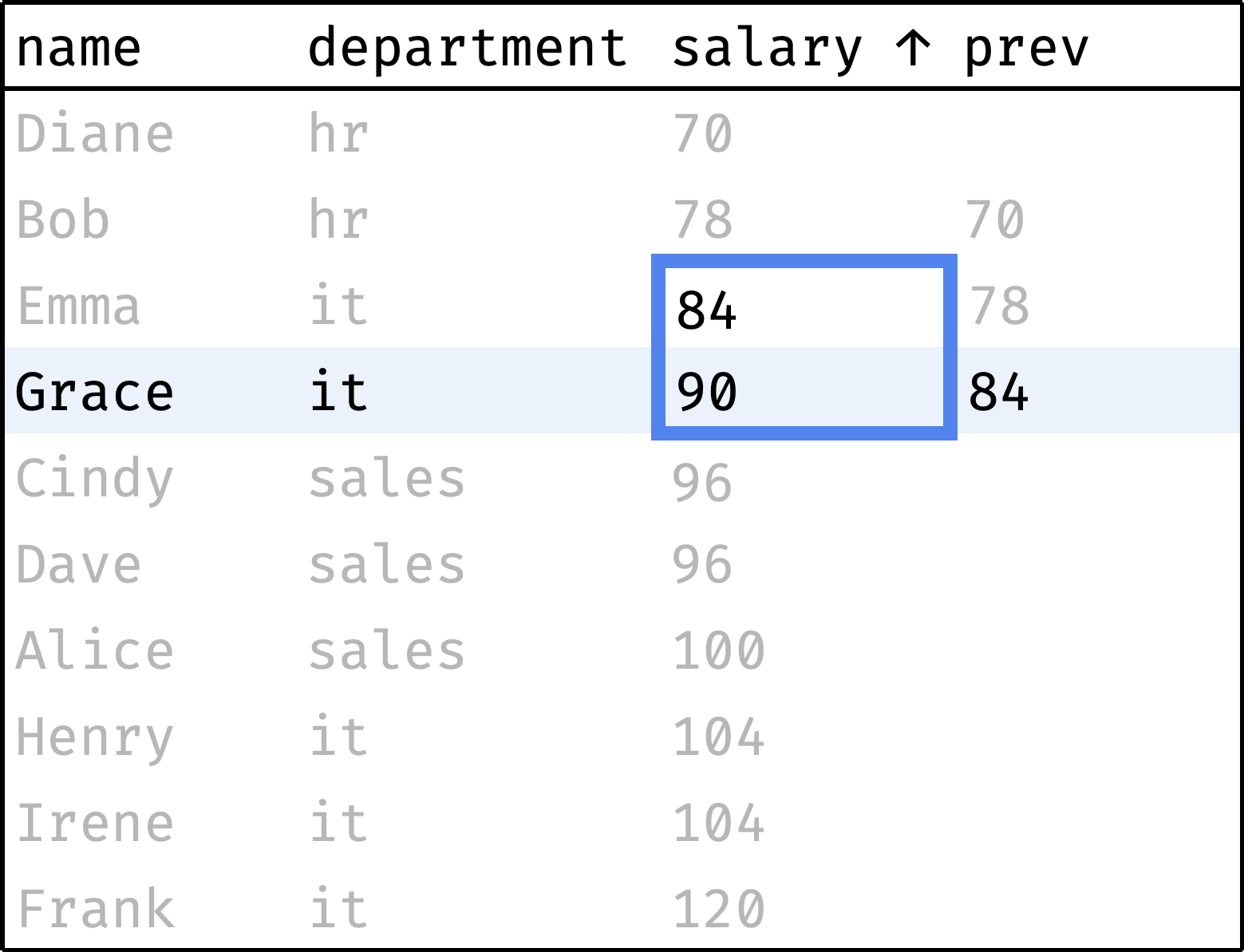
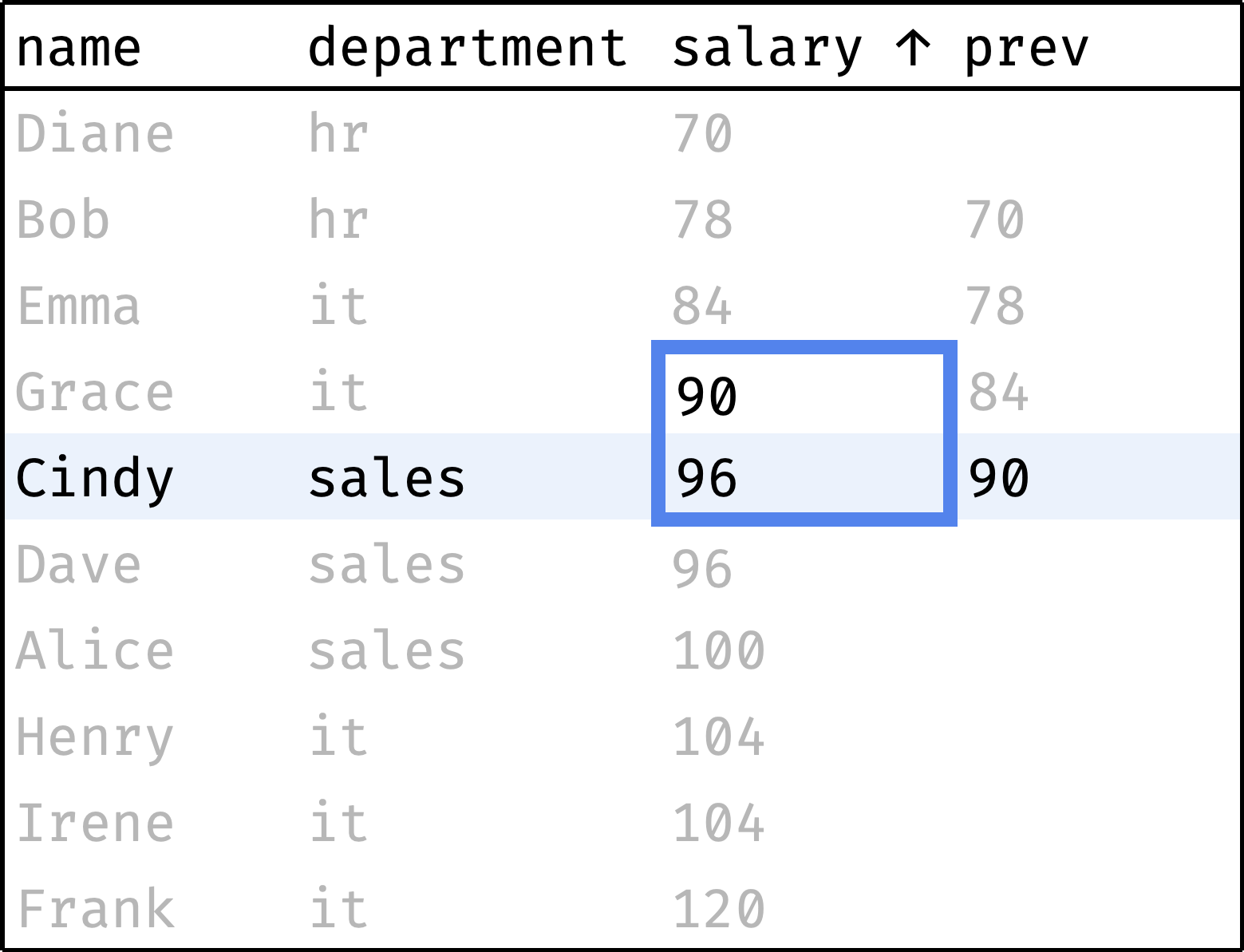
and so on...
In a single gif:
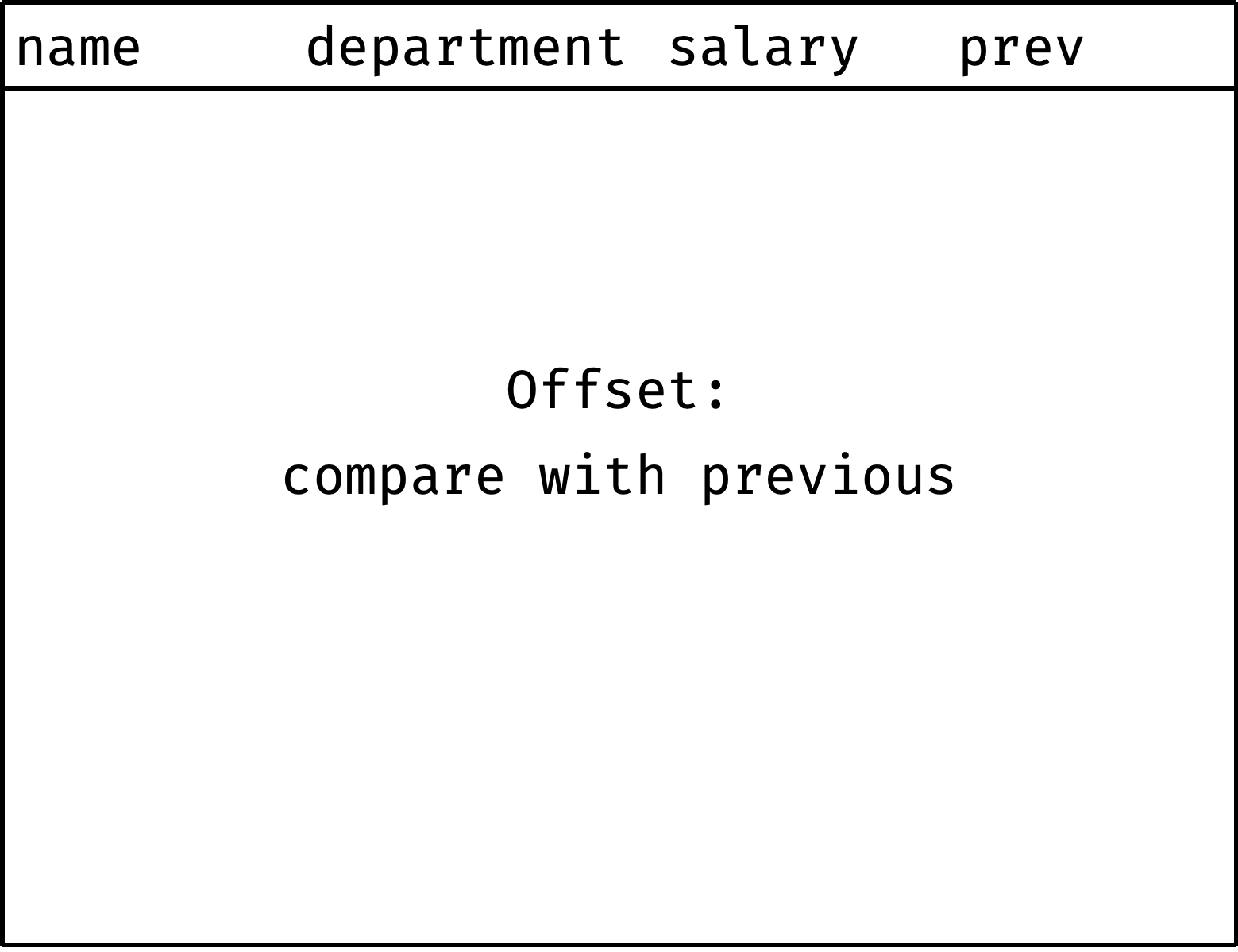
As you can see, the window here covers the current and previous records. It shifts down at every step (slides). It's a reasonable interpretation; you can set a sliding window in SQL. But such windows have more complex syntax, so we will postpone them until a later chapter.
Instead, let's take a simpler and more familiar window — all records ordered in ascending order of salary:
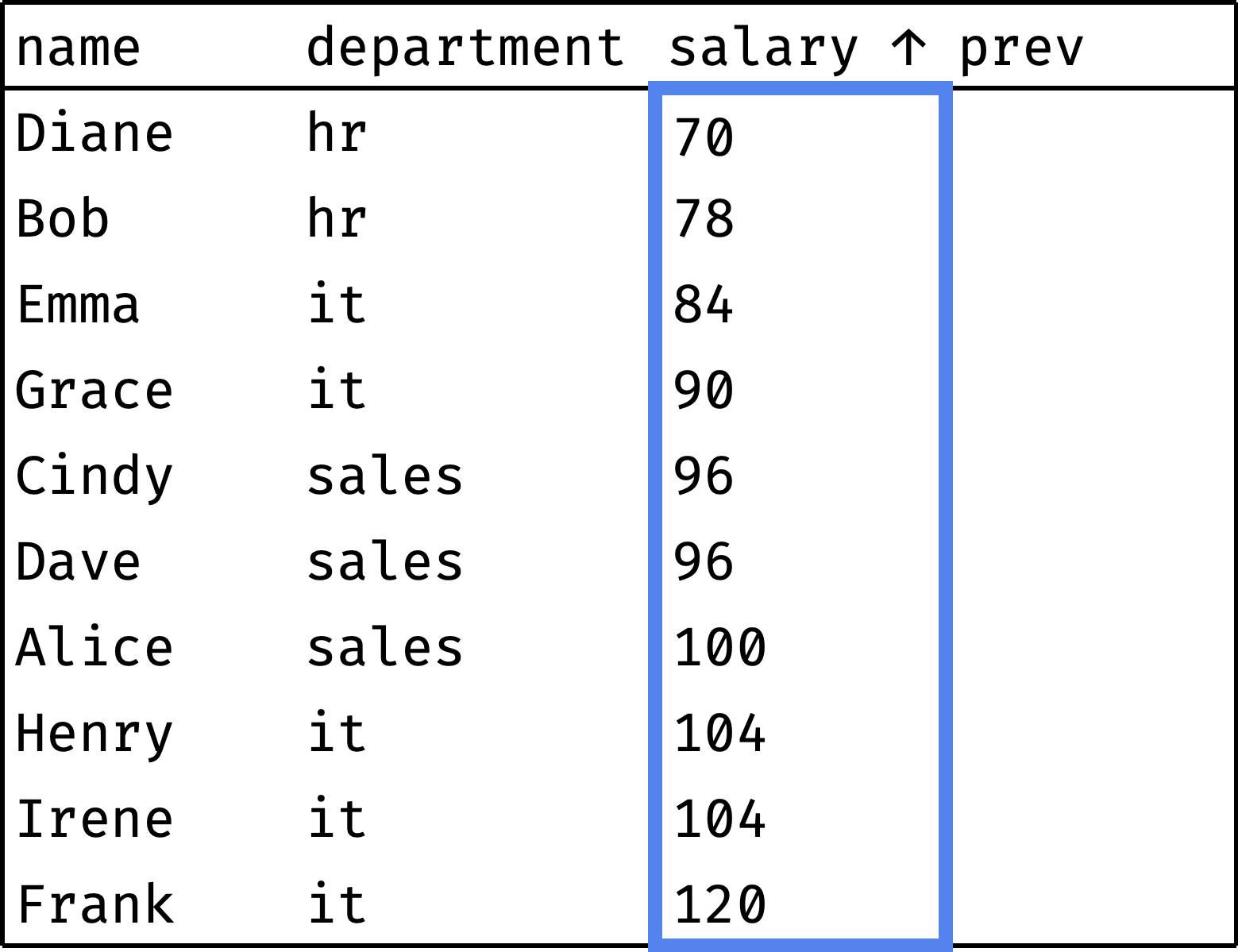
To peek at the previous employee's salary at each step, we will use the lag() window function:
lag(salary, 1) over w
The lag() function returns a value several rows back from the current one. In our case — the salary from the previous record.
Let's add a window and a window function to the original query:
select
id, name, department, salary,
lag(salary, 1) over w as prev
from employees
window w as (order by salary, id)
order by salary, id;
The prev column shows the salary of the previous employee. Now all that remains is to calculate the difference between prev and salary as a percentage:
with emp as (
select
id, name, department, salary,
lag(salary, 1) over w as prev
from employees
window w as (order by salary, id)
)
select
name, department, salary,
round((salary - prev)*100.0 / prev) as diff
from emp
order by salary, id;
We can get rid of the intermediate emp table expression by substituting a window function call instead of prev:
select
name, department, salary,
round(
(salary - lag(salary, 1) over w)*100.0 / lag(salary, 1) over w
) as diff
from employees
window w as (order by salary, id)
order by salary, id;
Here we replaced prev → lag(salary, 1) over w. The database engine replaces the function_name(...) over window_name statement with the specific value that the function returned. So the window function can be called right inside the calculations, and you will often find such queries in the documentation and examples.
✎ Exercise: Sibling employee salary
Practice is crucial in turning abstract knowledge into skills, making theory alone insufficient. The book, unlike this article, contains a lot of exercises — that's why I recommend getting it.
If you are okay with just theory for now, let's continue.
Comparing to boundaries
Let's see how an employee's salary compares to the minimum and maximum wages in their department:
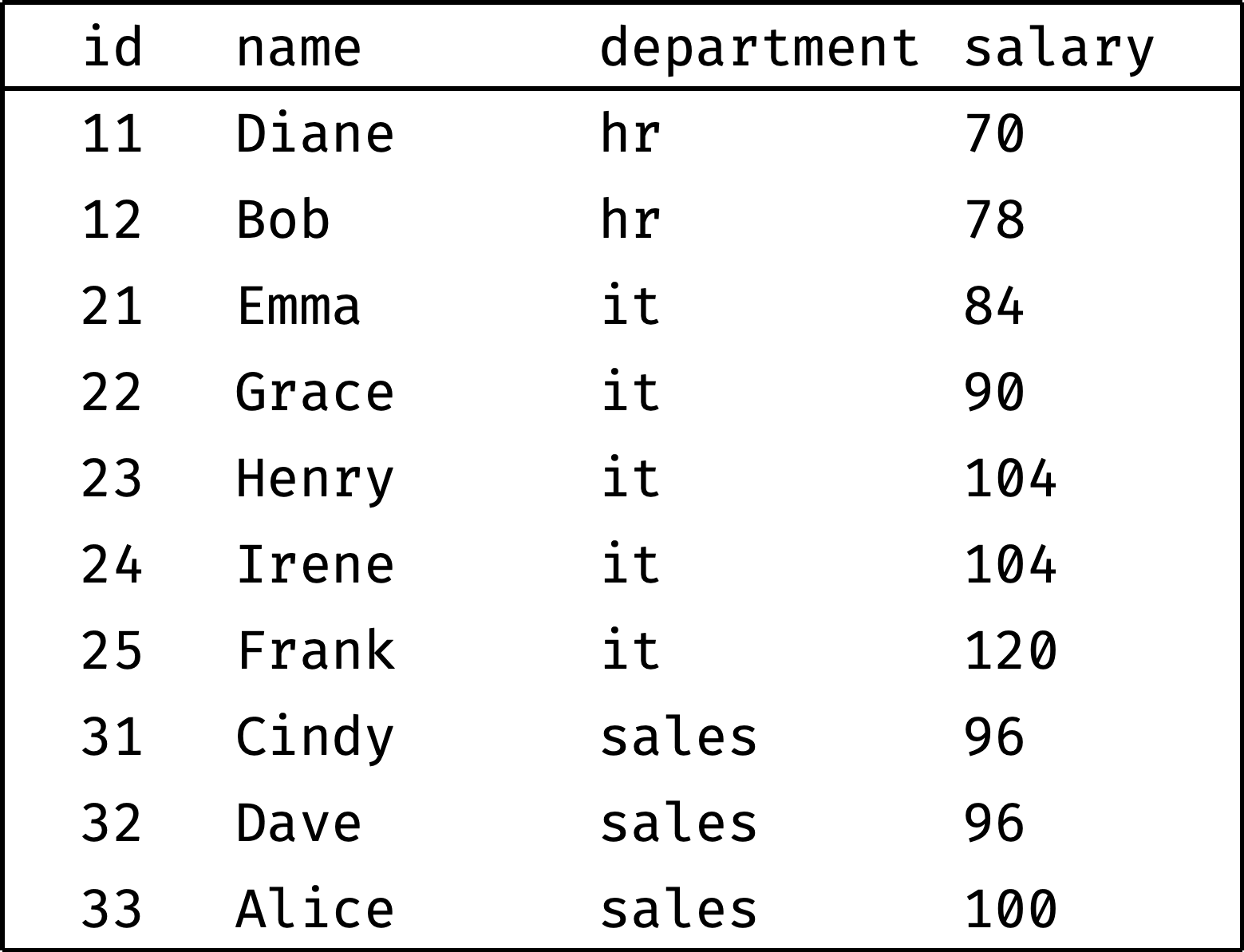
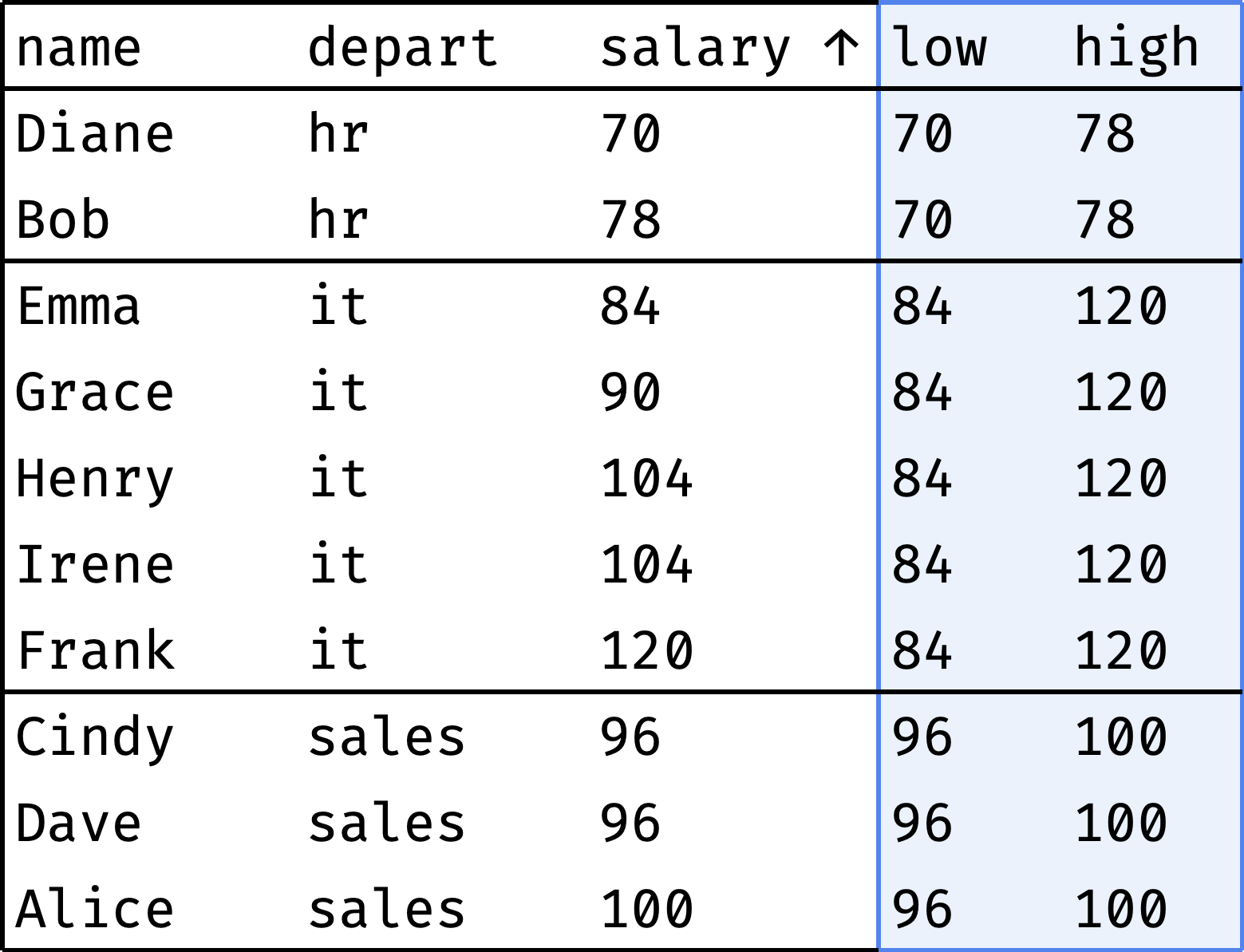
For each employee, the low column shows the minimum salary of their department, and the high column shows the maximum.
How do we go from "before" to "after"?
First, let's sort the table by department, and each department — in ascending order of salary:
select
name, department, salary,
null as low,
null as high
from employees
order by department, salary, id;
Now let's traverse from the first record to the last, peeking at the smallest and largest salaries in the department at each step:
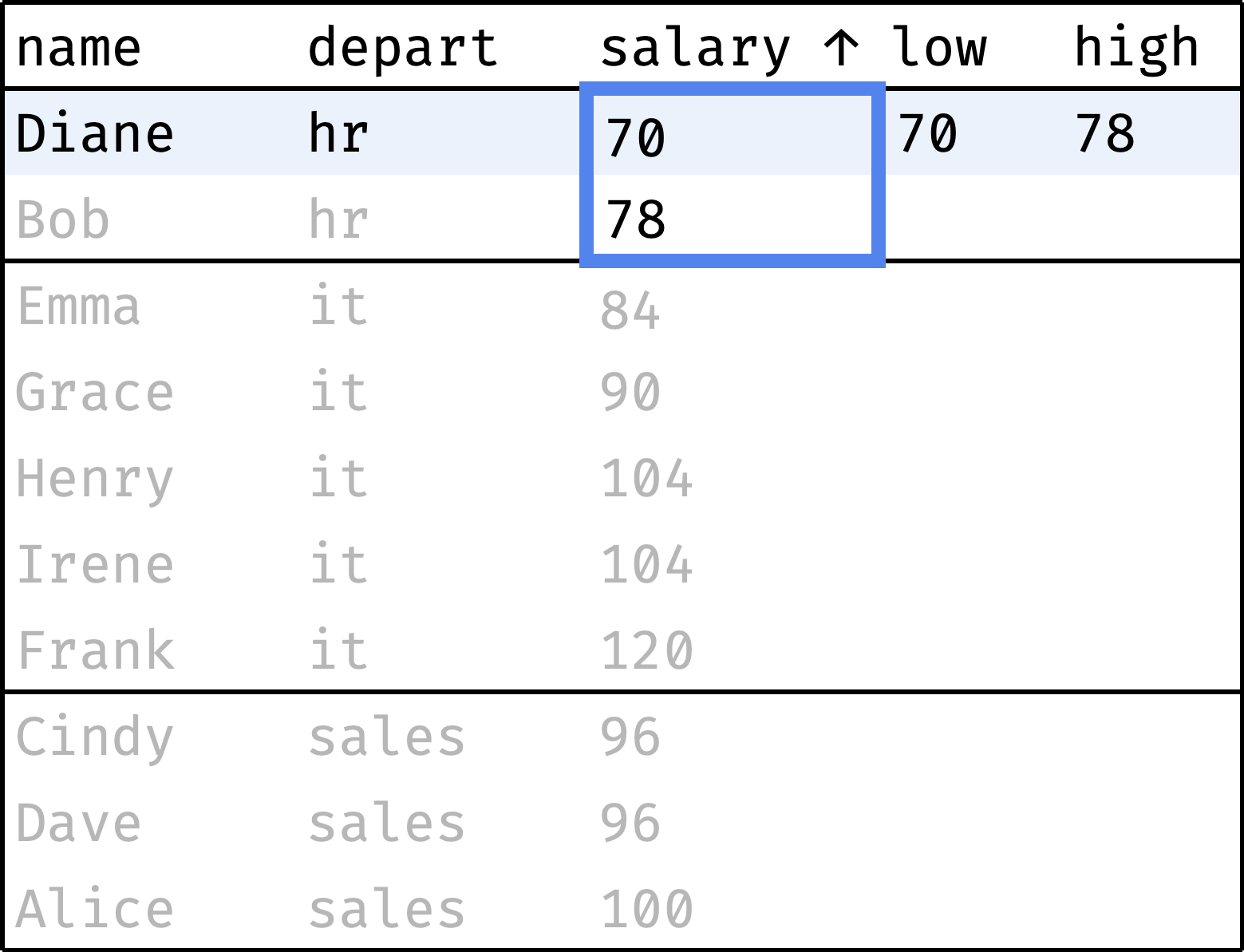
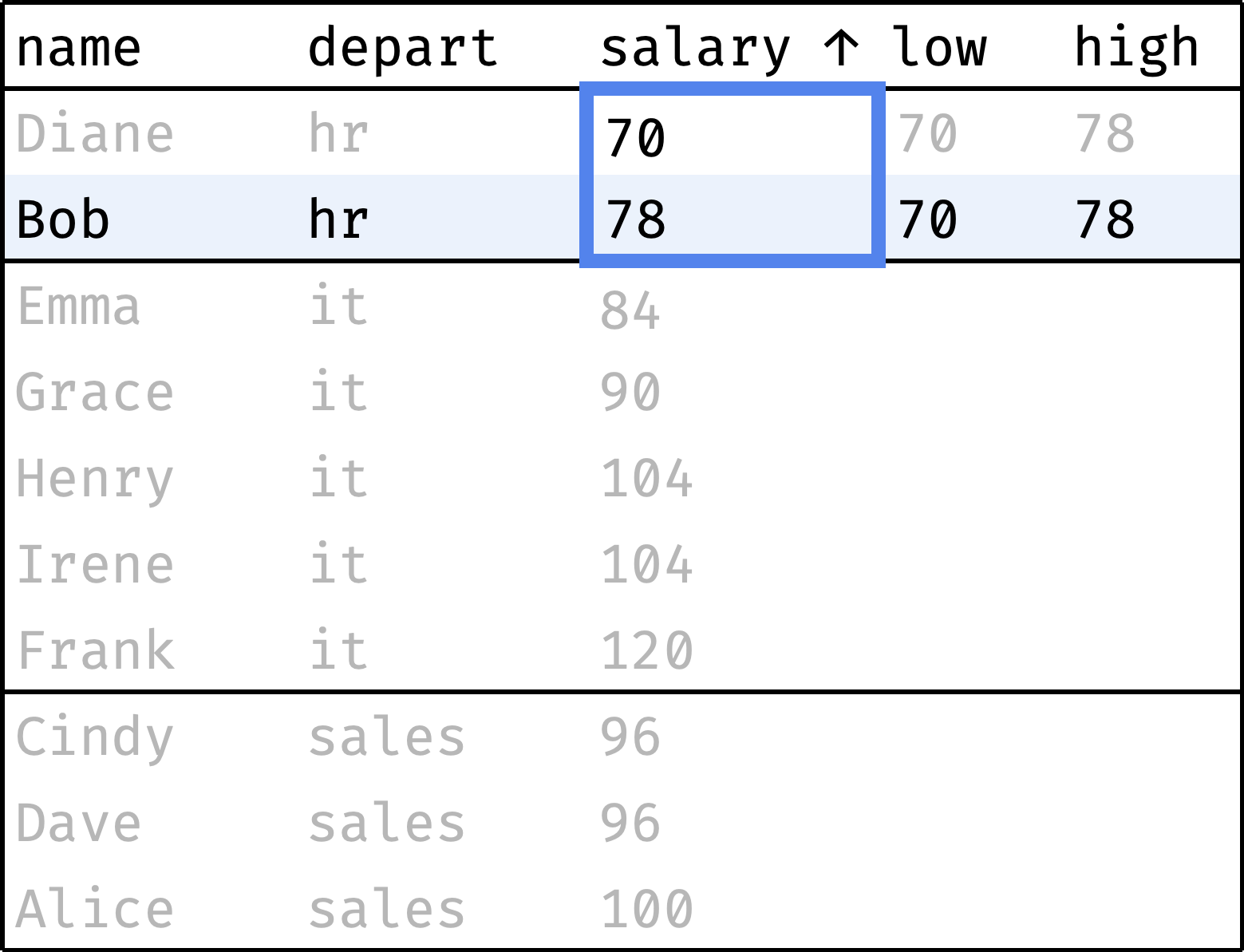
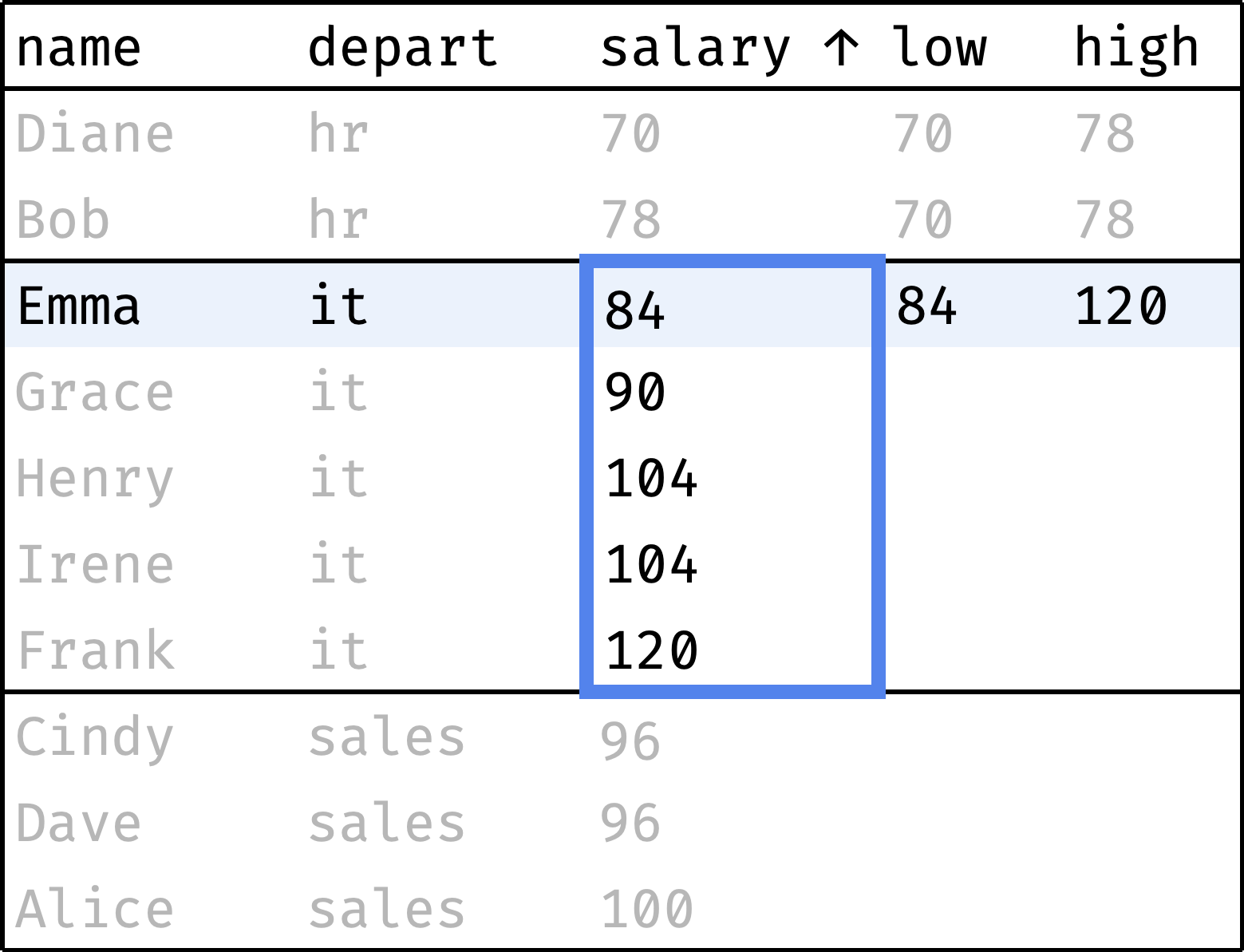
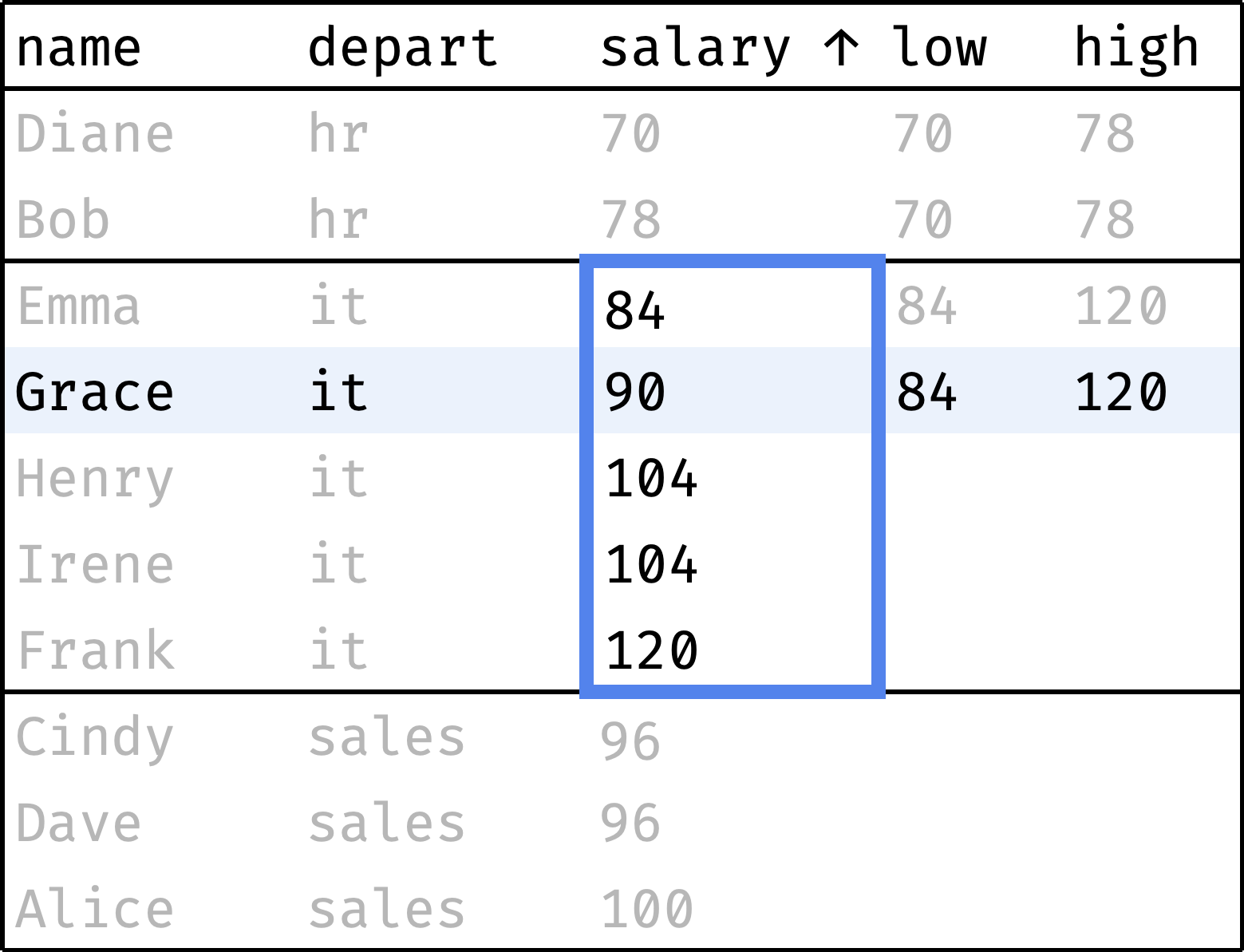
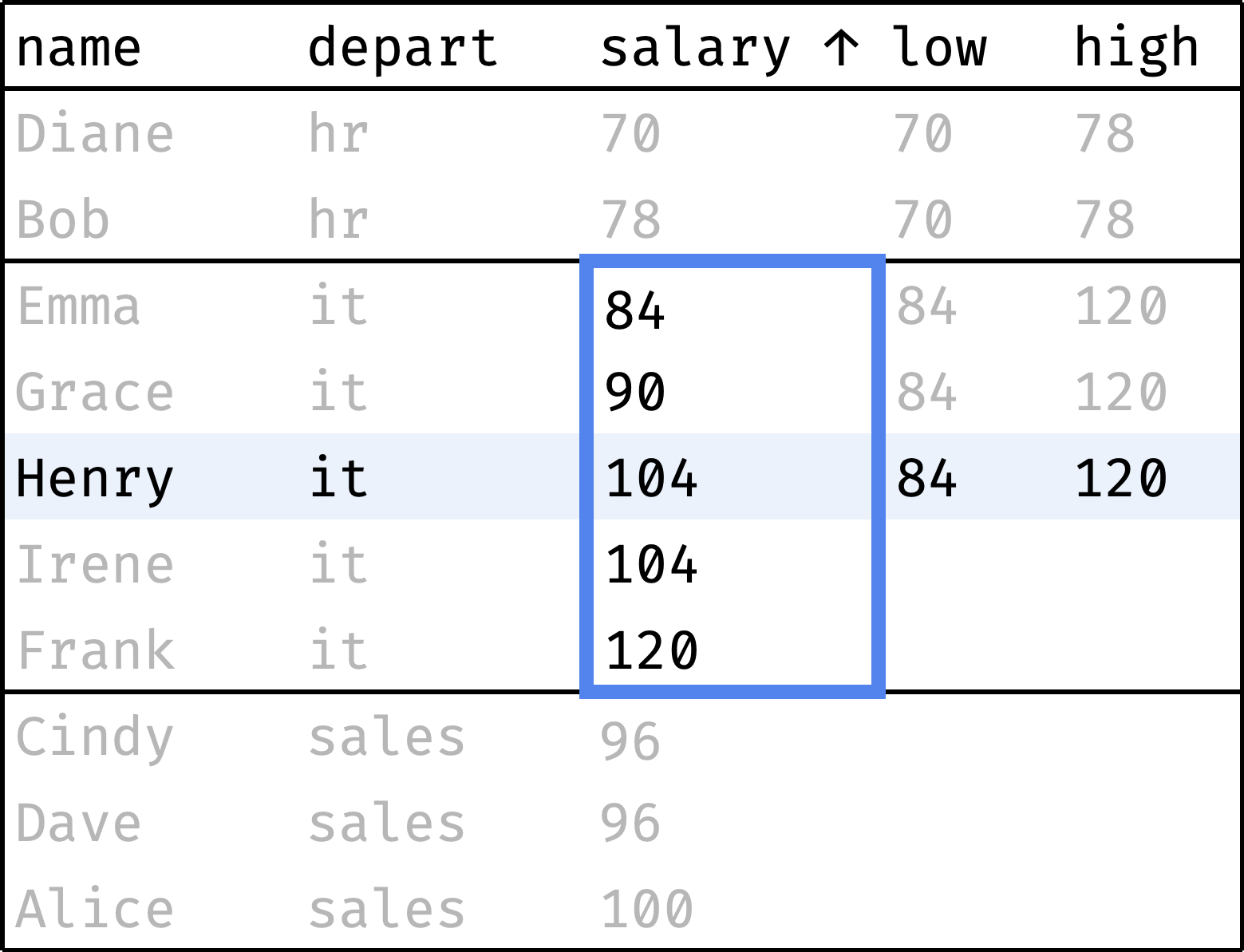
and so on...
In a single gif:
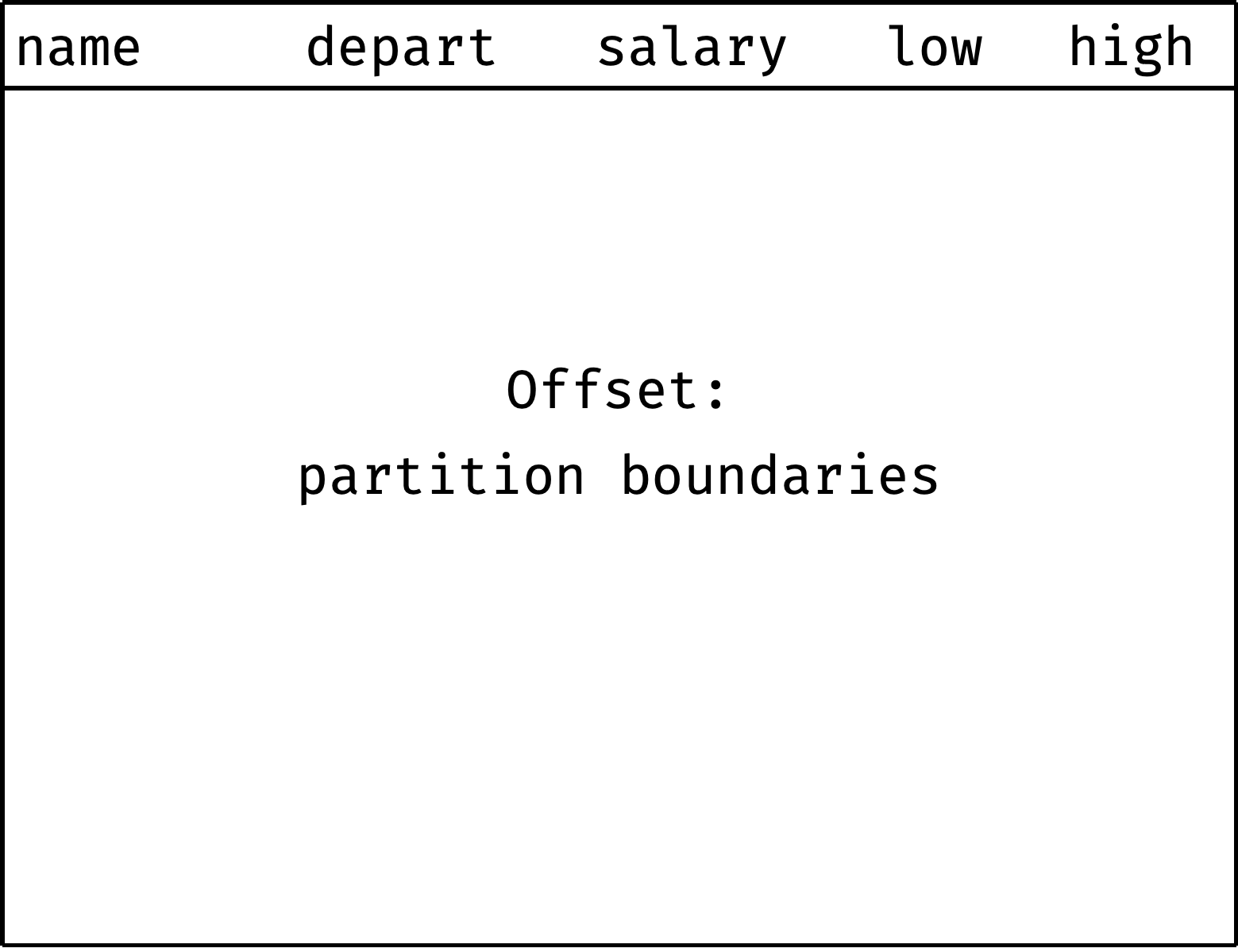
The window consists of three partitions. At each step, the partition covers the entire department of the employee. The records within the partition are ordered by salary. So the minimum and maximum salaries are always on the boundaries of the partition:
window w as (
partition by department
order by salary
)
It would be convenient to use the lag() and lead() functions to get the salary range in the department. But they look at a fixed number of rows backward or forward. We need something else:
low— salary of the first employee in the window partition;high— salary of the last employee in the partition.
Fortunately, there are window functions precisely for this:
first_value(salary) over w as low,
last_value(salary) over w as high
Let's add a window and a window function to the original query:
select
name, department, salary,
first_value(salary) over w as low,
last_value(salary) over w as high
from employees
window w as (
partition by department
order by salary
)
order by department, salary, id;
low is calculated correctly, while high is obviously wrong. Instead of being equal to the department's maximum salary, it varies from employee to employee. We'll deal with it in a moment.
Window, partition, frame
So far, everything sounded reasonable:
- there is a window that consists of one or more partitions;
- records inside the partition are ordered by a specific column.
In the previous step, we divided the window into three partitions by departments and ordered the records within the partitions by salary:
window w as (
partition by department
order by salary
)
Let's say the engine executes our query, and the current record is Henry from the IT department. We expect first_value() to return the first record of the IT partition (salary = 84) and last_value() to return the last one (salary = 120). Instead, last_value() returns salary = 104:
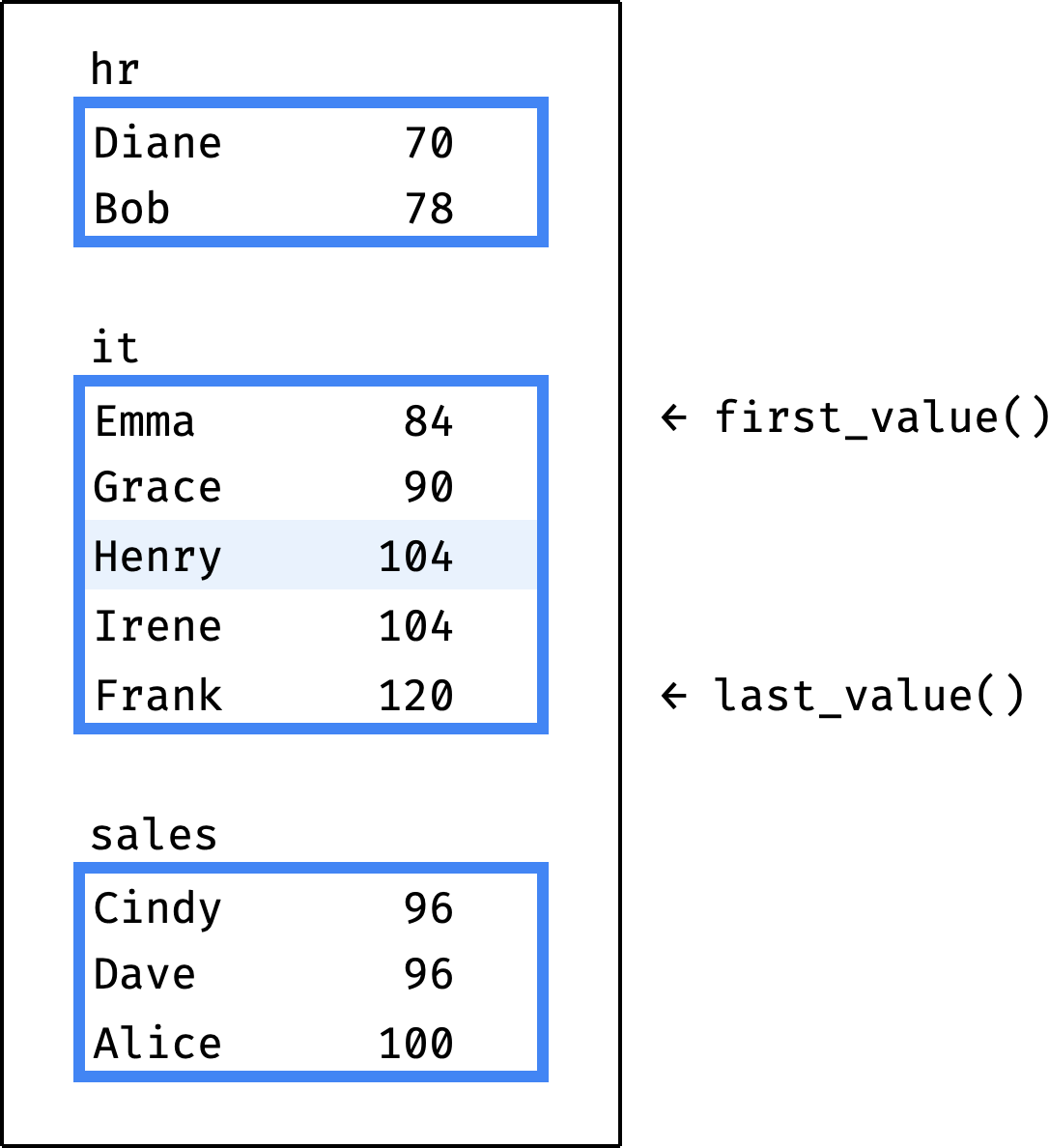
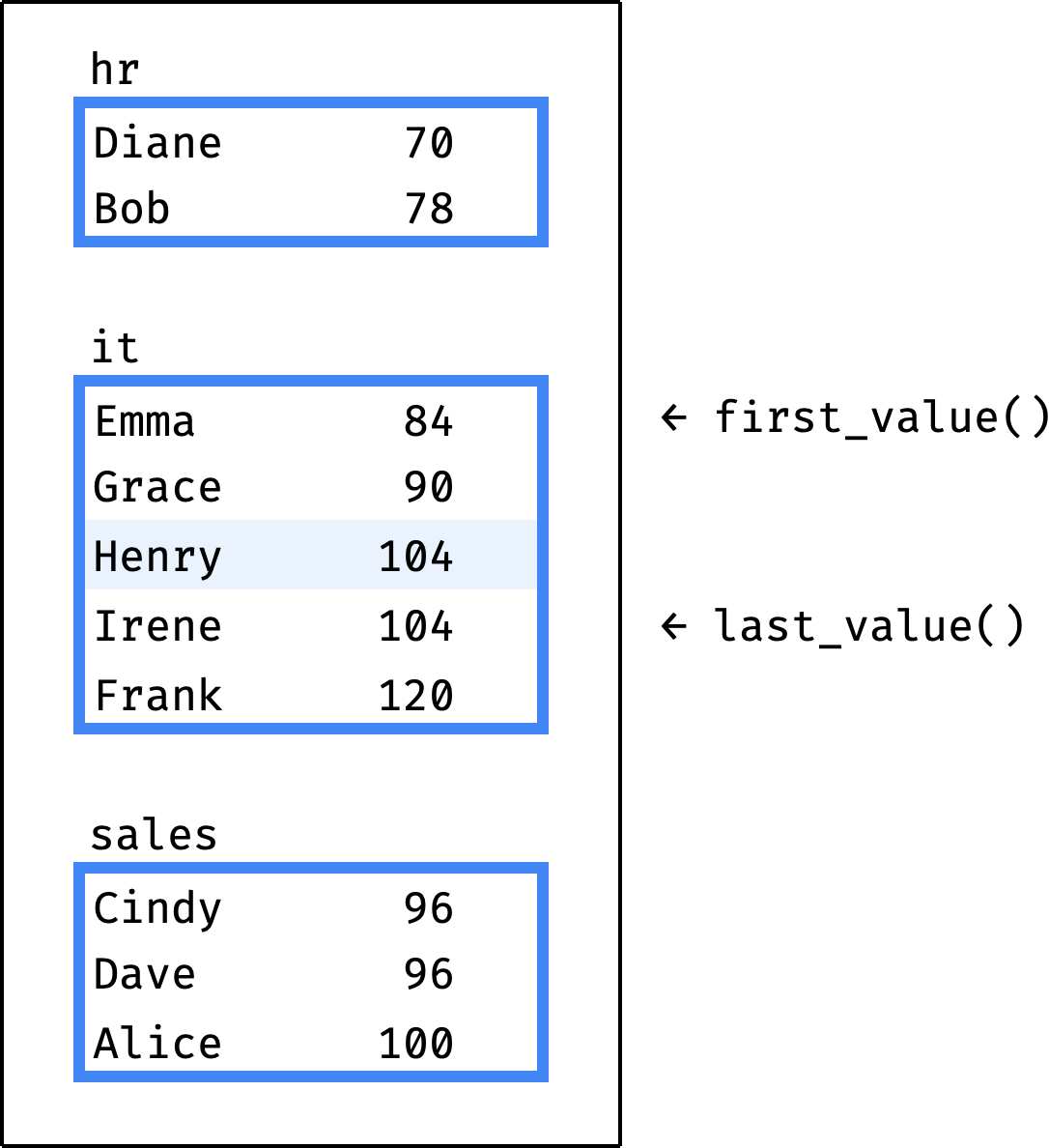
The reason is that the first_value() and last_value() functions do not work directly with a window partition. They work with a frame inside the partition:
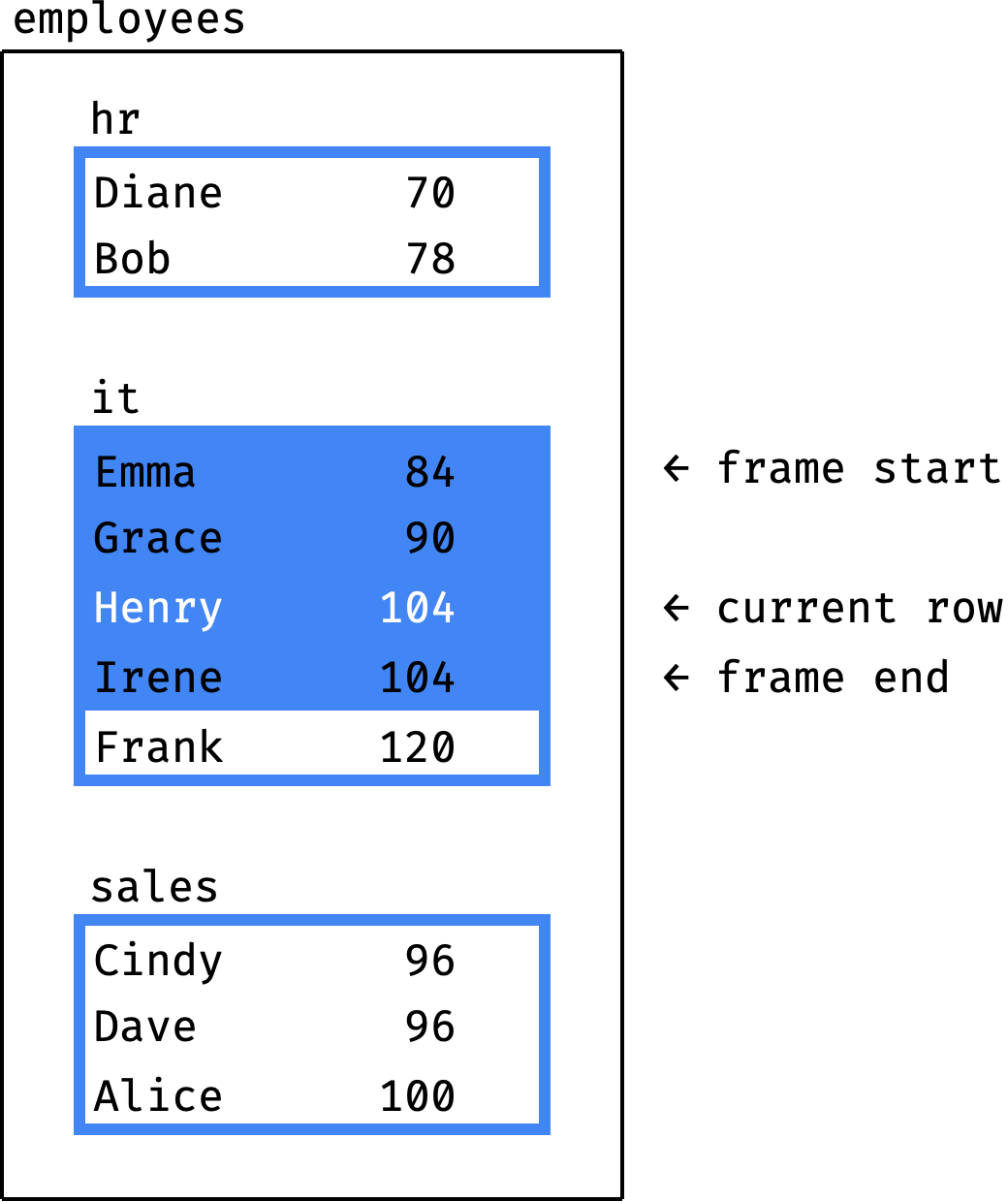
The frame is in the same partition as the current record (Henry):
- beginning of the frame = beginning of the partition (Emma);
- end of the frame = last record with a
salaryvalue equal to the current record (Irene).
Where the frame ends
People often have questions about the frame end. Let's consider some examples to make it clearer. The current record in each example is Henry.
Emma 84 ← frame start
Grace 90
Henry 104 ← current row
Irene 104 ← frame end
Frank 120The end of the frame is the last record with a salary value equal to the current record. The current record is Henry, with a salary of 104. The last record with a salary of 104 is Irene. Therefore, the end of the frame is Irene.
Emma 84 ← frame start
Grace 90
Henry 104 ← current row and frame end
Irene 110
Frank 120Let's say Irene's salary increased to 110. The current record is Henry, with a salary of 104. The last record with a salary of 104 is also Henry. Therefore, the end of the frame is Henry.
Emma 84 ← frame start
Grace 90
Henry 104 ← current row
Irene 104
Frank 104 ← frame endLet's say Franks's salary decreased to 104. The current record is Henry, with a salary of 104. The last record with a salary of 104 is Frank. Therefore, the end of the frame is Frank.
The partition is fixed, but the frame depends on the current record and is constantly changing:
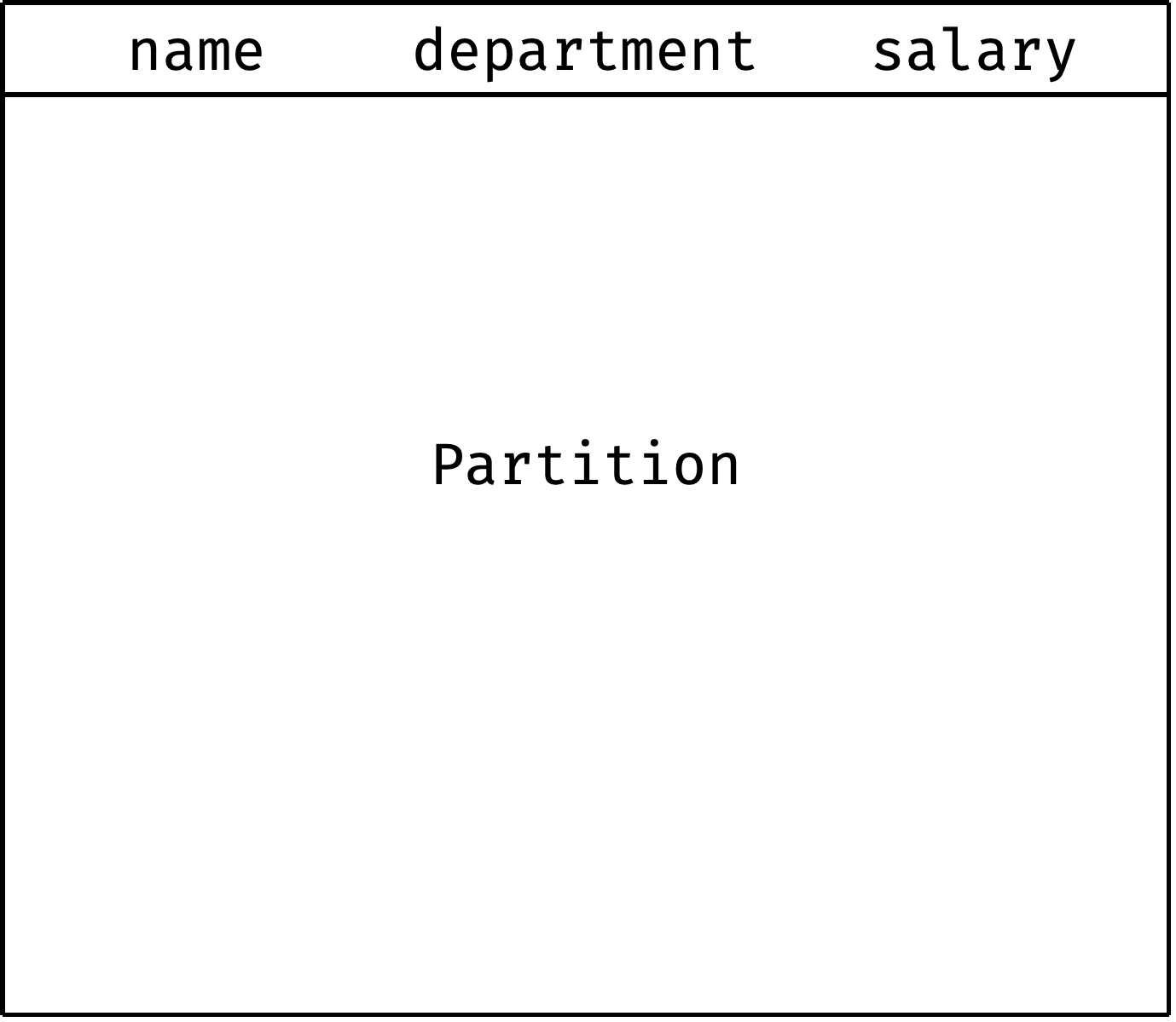
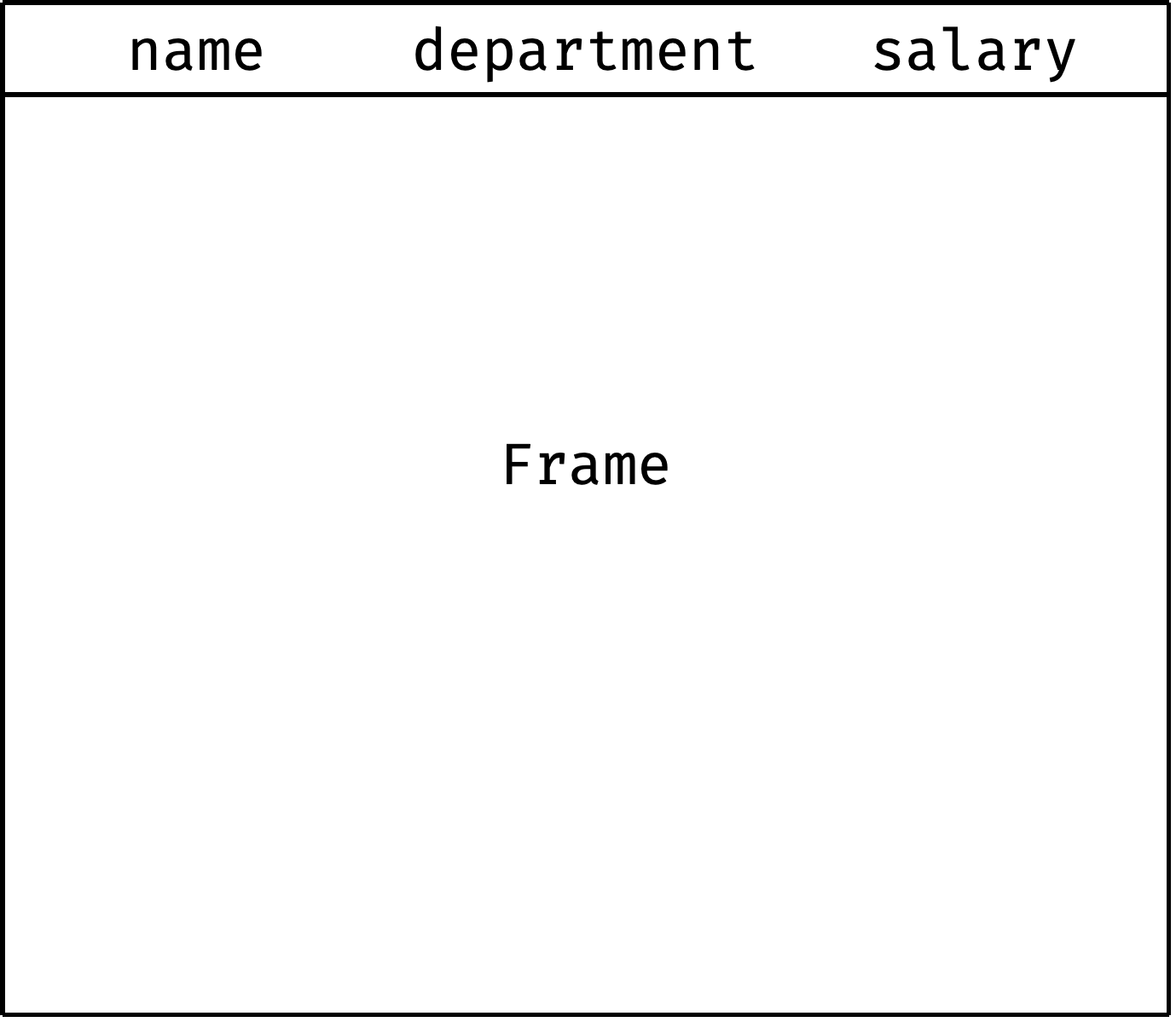
first_value() returns the first row of the frame, not the partition. But since the beginning of the frame coincides with the beginning of the partition, the function performed as we expected.
last_value() returns the last row of the frame, not the partition. That is why our query returned each employee's salary instead of the maximum salary for each department.
For last_value() to work as we expect, we will have to "nail" the frame boundaries to the partition boundaries. Then, for each partition, the frame will exactly match it:
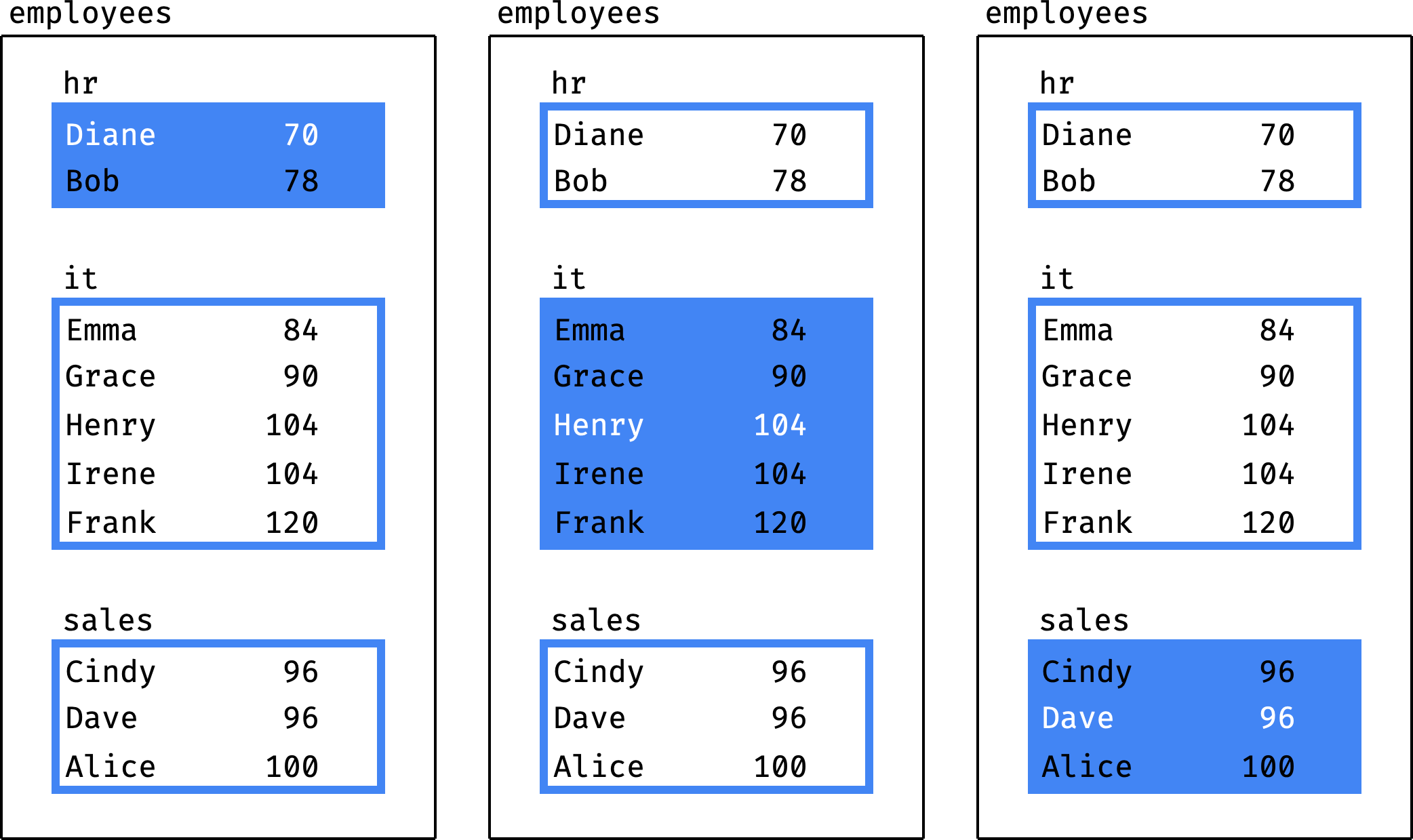
Let's summarize how first_value() and last_value() work:
- A window consists of one or more partitions (
partition by department). - Records inside the partition are ordered by a specific column (
order by salary). - Each record in the partition has its own frame. By default, the beginning of the frame coincides with the beginning of the partition, and the end is different for each record.
- The end of the frame can be attached to the end of the partition, so that the frame exactly matches the partition.
- The
first_value()function returns the value from the first row of the frame. - The
last_value()function returns the value from the last row of the frame.
Now let's figure out how to nail the frame to the partition — and finish with a department salary range query.
Note. If you don't quite understand what a frame is and how it is formed, it's okay. Frames are one of the most challenging topics in SQL windows, and they cannot be fully explained in one go. We will study frames throughout the book and gradually sort everything out.
Comparing to boundaries revisited
Let's take our window:
window w as (
partition by department
order by salary
)
And configure it so that the frame exactly matches the partition (department):
window w as (
partition by department
order by salary
rows between unbounded preceding and unbounded following
)
Let's not explore the rows between statement now — its time will come in a later chapter. Thanks to it, the frame matches the partition, which means last_value() will return the maximum salary for the department:
select
name, department, salary,
first_value(salary) over w as low,
last_value(salary) over w as high
from employees
window w as (
partition by department
order by salary
rows between unbounded preceding and unbounded following
)
order by department, salary, id;
Now the engine calculates low and high as we did it manually:
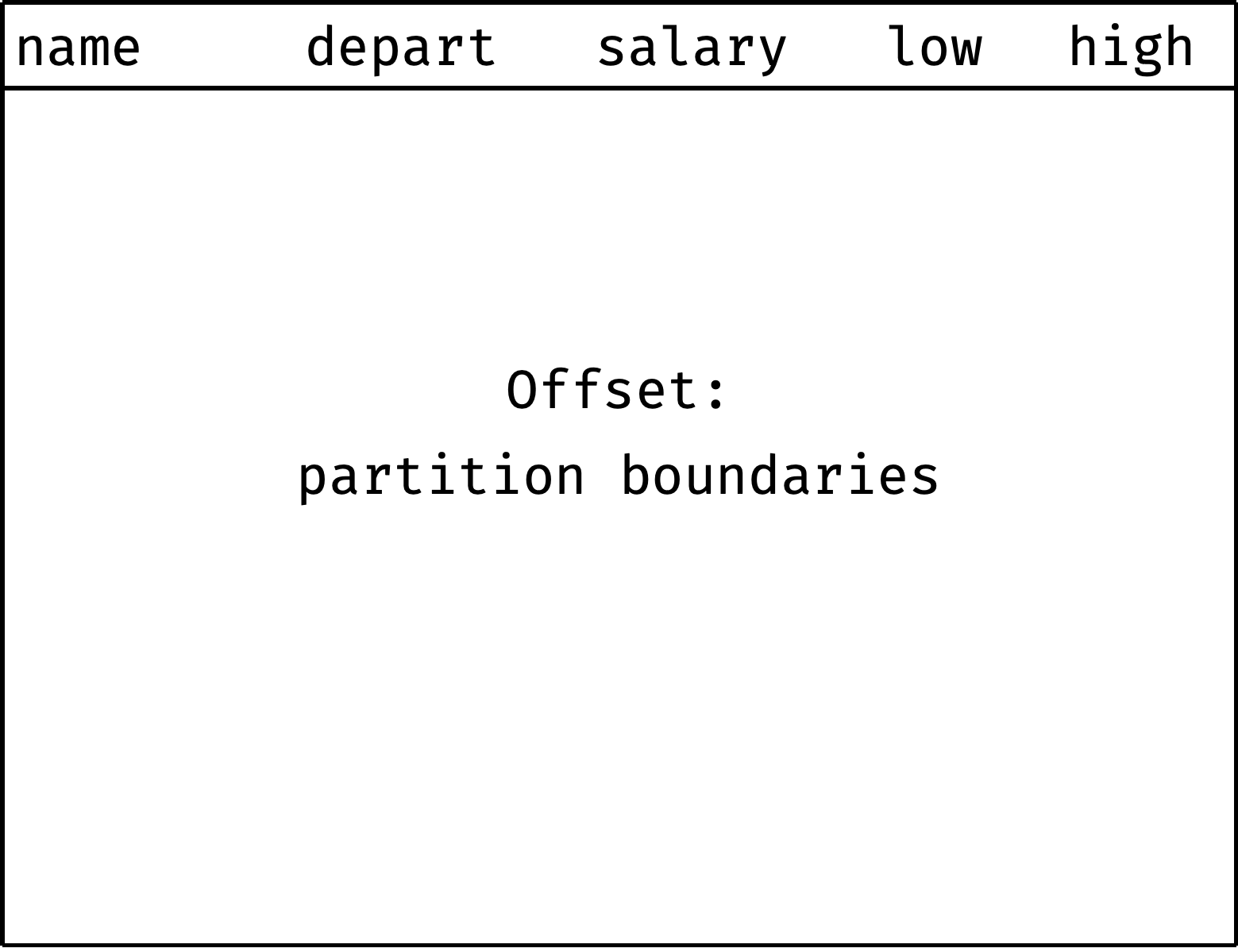
✎ Exercise: City salary ratio
Practice is crucial in turning abstract knowledge into skills, making theory alone insufficient. The book, unlike this article, contains a lot of exercises — that's why I recommend getting it.
If you are okay with just theory for now, let's continue.
Offset functions
Here are the offset window functions:
| Function | Description |
|---|---|
lag(value, offset) | returns the value from the record that is offset rows behind the current one |
lead(value, offset) | returns the value from the record that is offset rows ahead of the current one |
first_value(value) | returns the value from the first row of the frame |
last_value(value) | returns the value from the last row of the frame |
nth_value(value, n) | returns the value from the n-th row of the frame |
lag() and lead() act relative to the current row, looking forward or backward a certain number of rows.
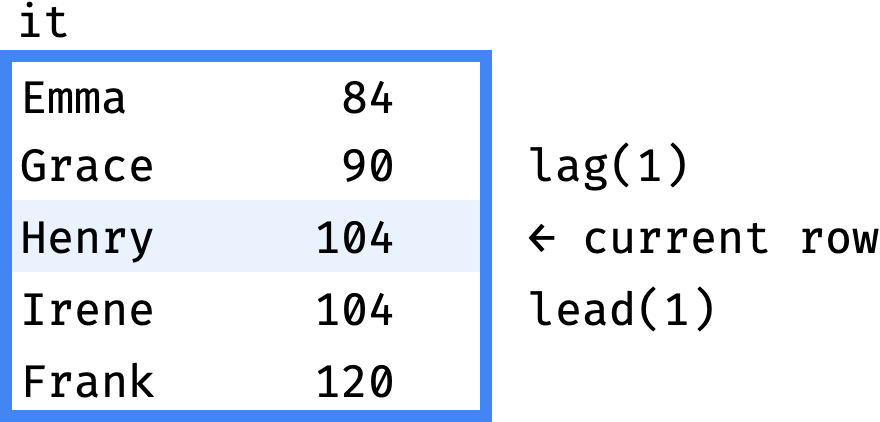
first_value(), last_value(), and nth_value() act relative to the frame boundaries, selecting the specified row within the frame.
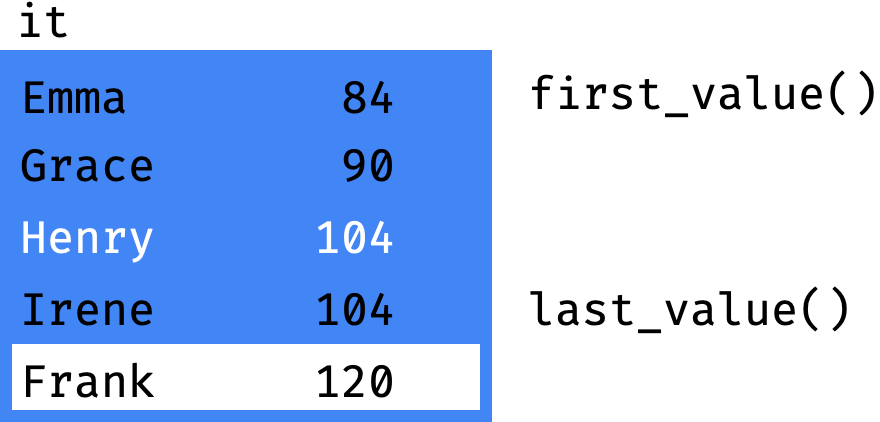
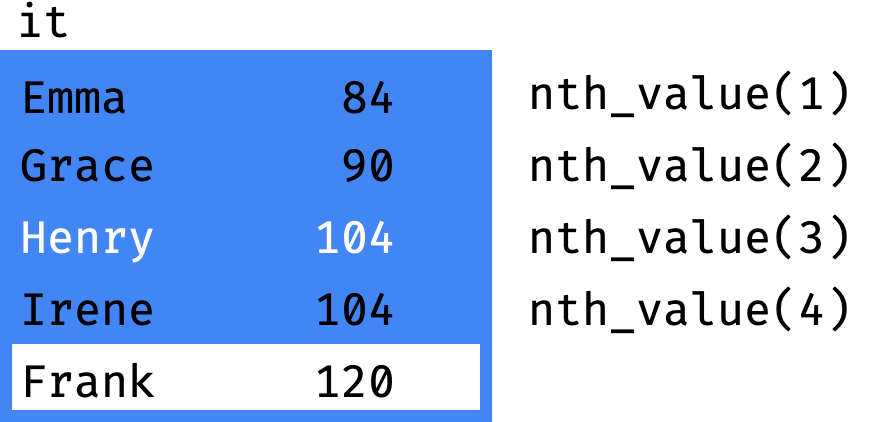
For the frame boundaries to match the partition boundaries (or the window boundaries if there is only one partition), use the following statement in the window definition:
rows between unbounded preceding and unbounded following
Keep it up
You have learned how to compare rows with neighbors and window boundaries. In the next chapter we will aggregate data!
★ Subscribe to keep up with new posts.