Rolling aggregates with SQL window functions
This is a chapter from my book SQL Window Functions Explained. The book is a clear and visual introduction to the topic with lots of practical exercises.
Previously we've covered ranking, offset and aggregate window functions.
Rolling aggregates (also known as sliding or moving aggregates) are just totals — sum, average, count etc. But instead of calculating them across all elements, we take a different approach.
Let's look at some examples. We'll use the expenses table, which contains the monthly income and expenses of the company our employees work for. To make examples concise, we'll only consider the first nine months of 2020:
select
year, month, income, expense
from expenses
where year = 2020 and month <= 9
order by month;
┌──────┬───────┬────────┬─────────┐
│ year │ month │ income │ expense │
├──────┼───────┼────────┼─────────┤
│ 2020 │ 1 │ 94 │ 82 │
│ 2020 │ 2 │ 94 │ 75 │
│ 2020 │ 3 │ 94 │ 104 │
│ 2020 │ 4 │ 100 │ 94 │
│ 2020 │ 5 │ 100 │ 99 │
│ 2020 │ 6 │ 100 │ 105 │
│ 2020 │ 7 │ 100 │ 95 │
│ 2020 │ 8 │ 100 │ 110 │
│ 2020 │ 9 │ 104 │ 104 │
└──────┴───────┴────────┴─────────┘
Table of contents:
Moving average
Judging by the data, the income is growing: 94 in January → 104 in September. But are the expenses growing as well? It's hard to tell right away: expenses vary from month to month. To smooth out these spikes, we'll use the "3-month average" — the average between the previous, current, and next month's expenses for each month:
- moving average for January = (January + February) / 2;
- for February = (January + February + March) / 3;
- for March = (February + March + April) / 3;
- for April = (March + April + May) / 3;
- and so on.
Let's calculate the moving average for all months:
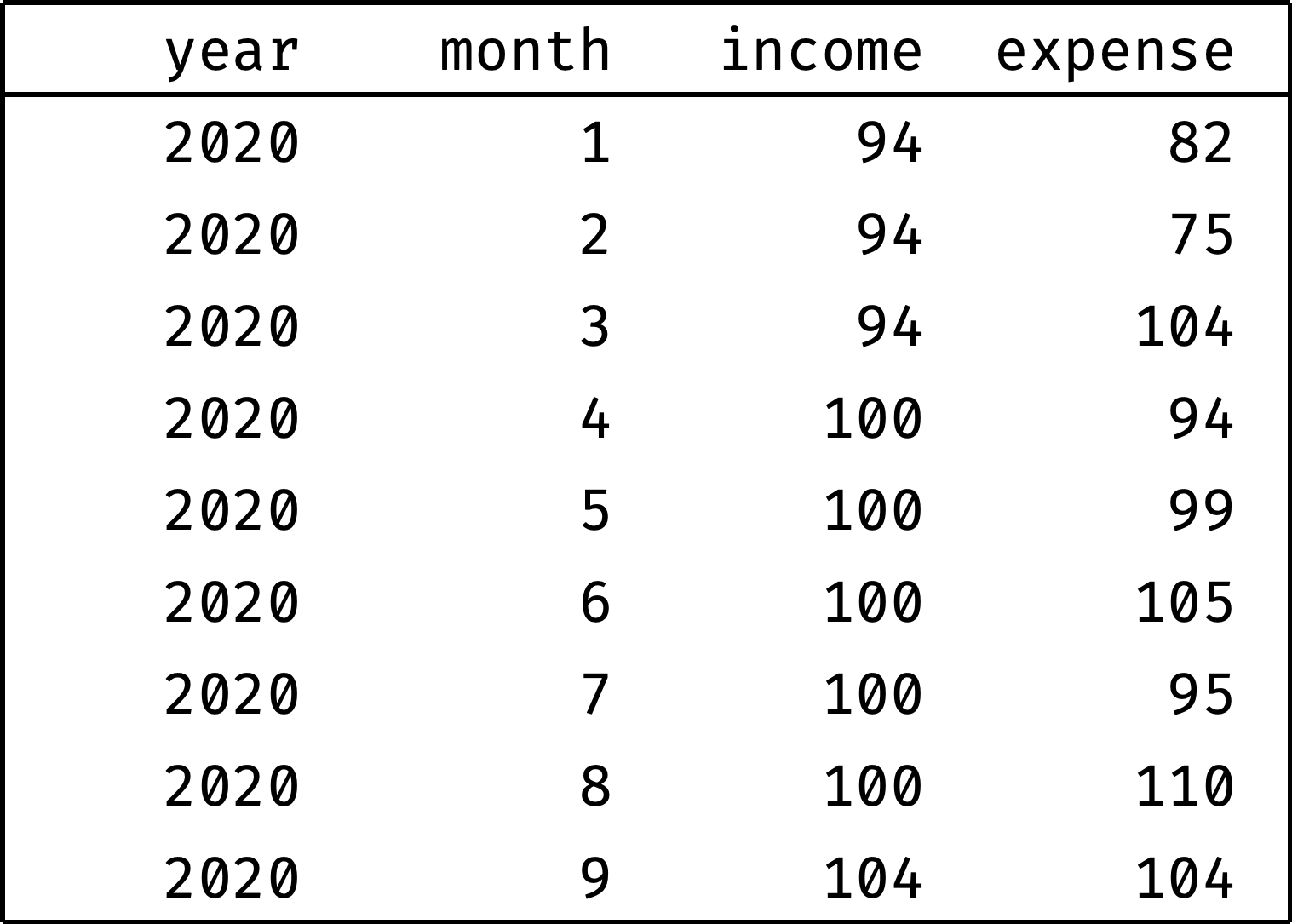
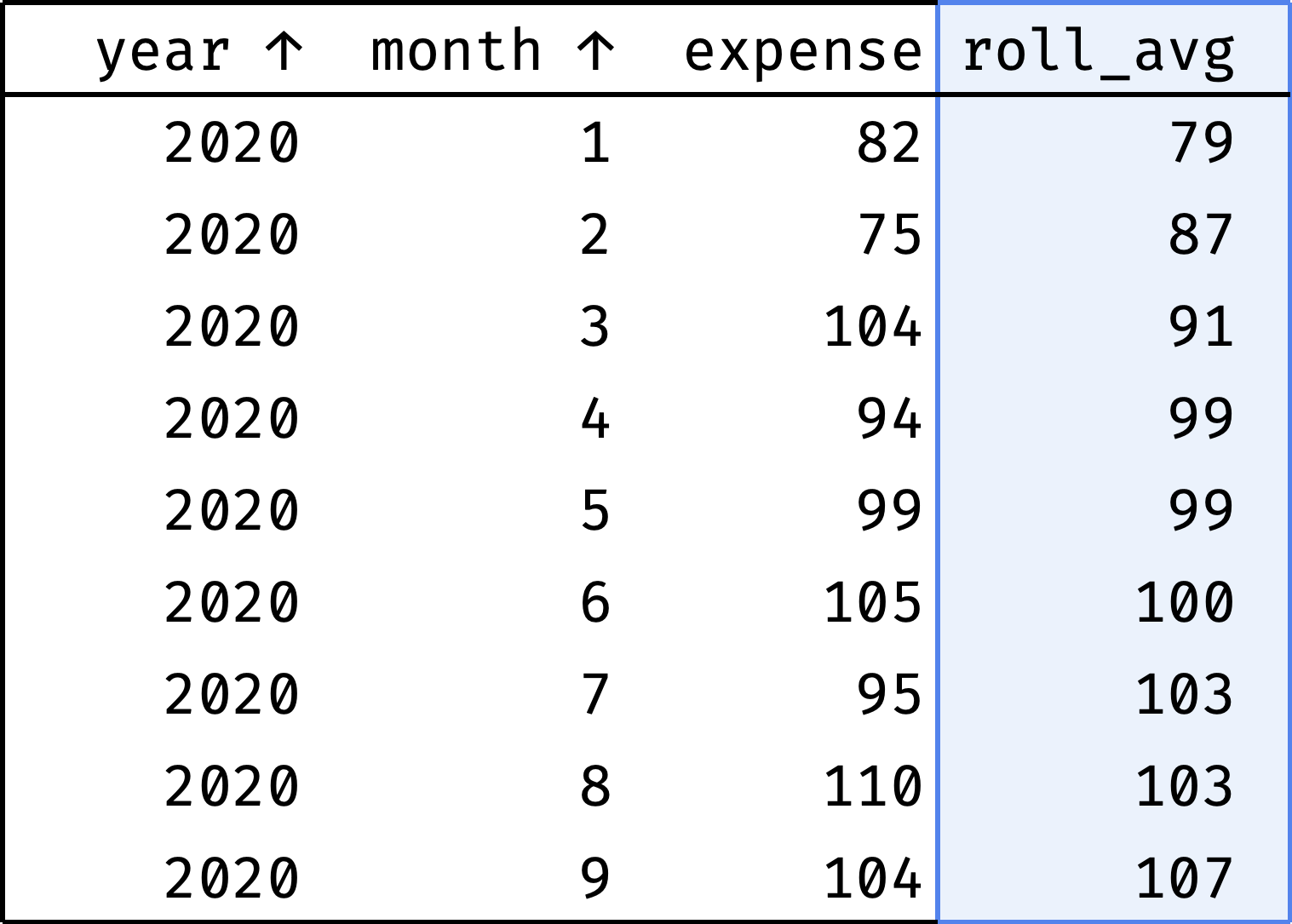
The roll_avg column contains the expenses moving average for three months (previous, current, and following). Now it is clear that expenses are steadily growing.
How do we go from "before" to "after"?
Let's sort the table by month:
select
year, month, expense,
null as roll_avg
from expenses
where year = 2020 and month <= 9
order by year, month;
Now let's traverse from the first record to the last. At each step, we will calculate the average among the previous, current, and next values from the expense column:
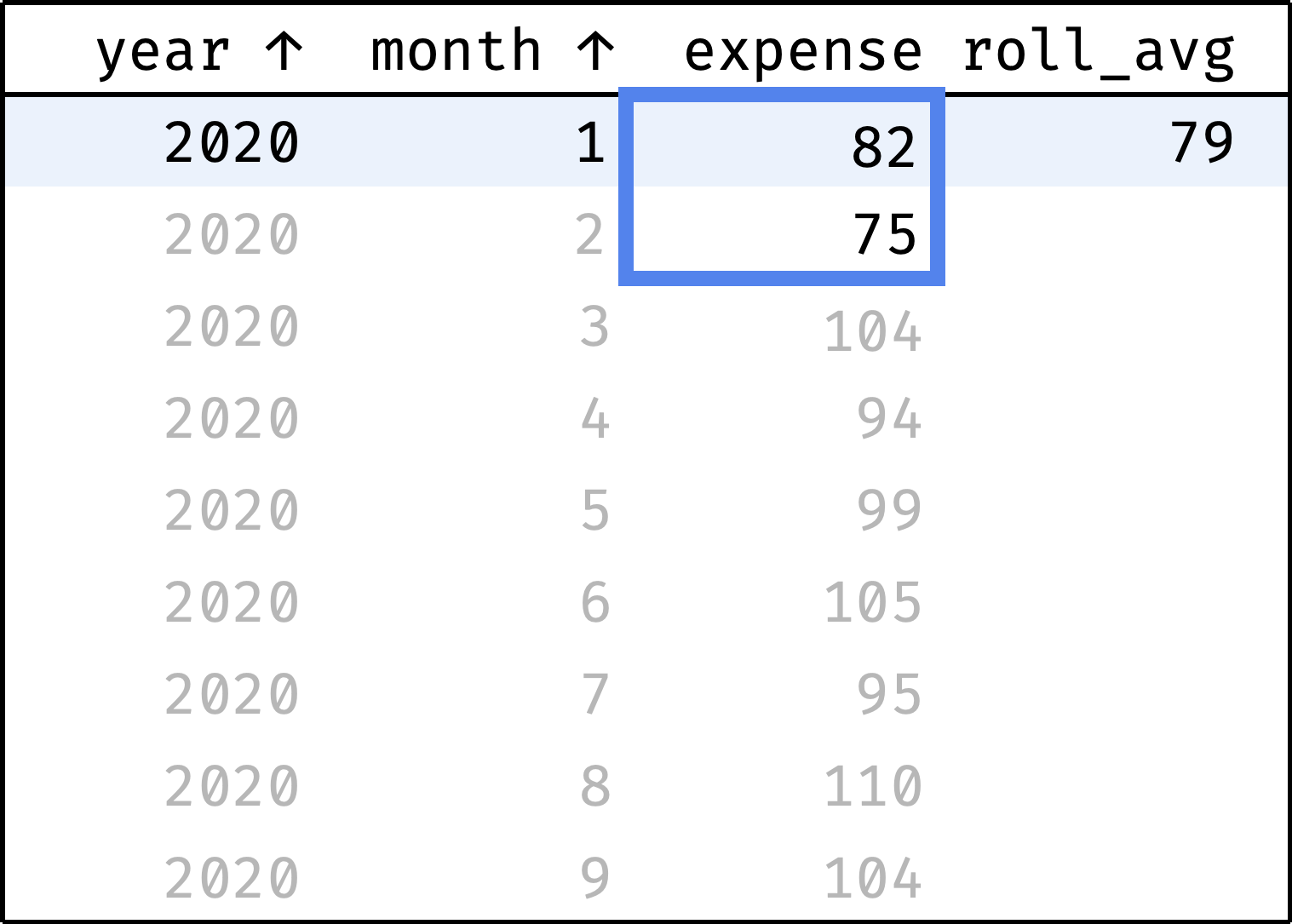
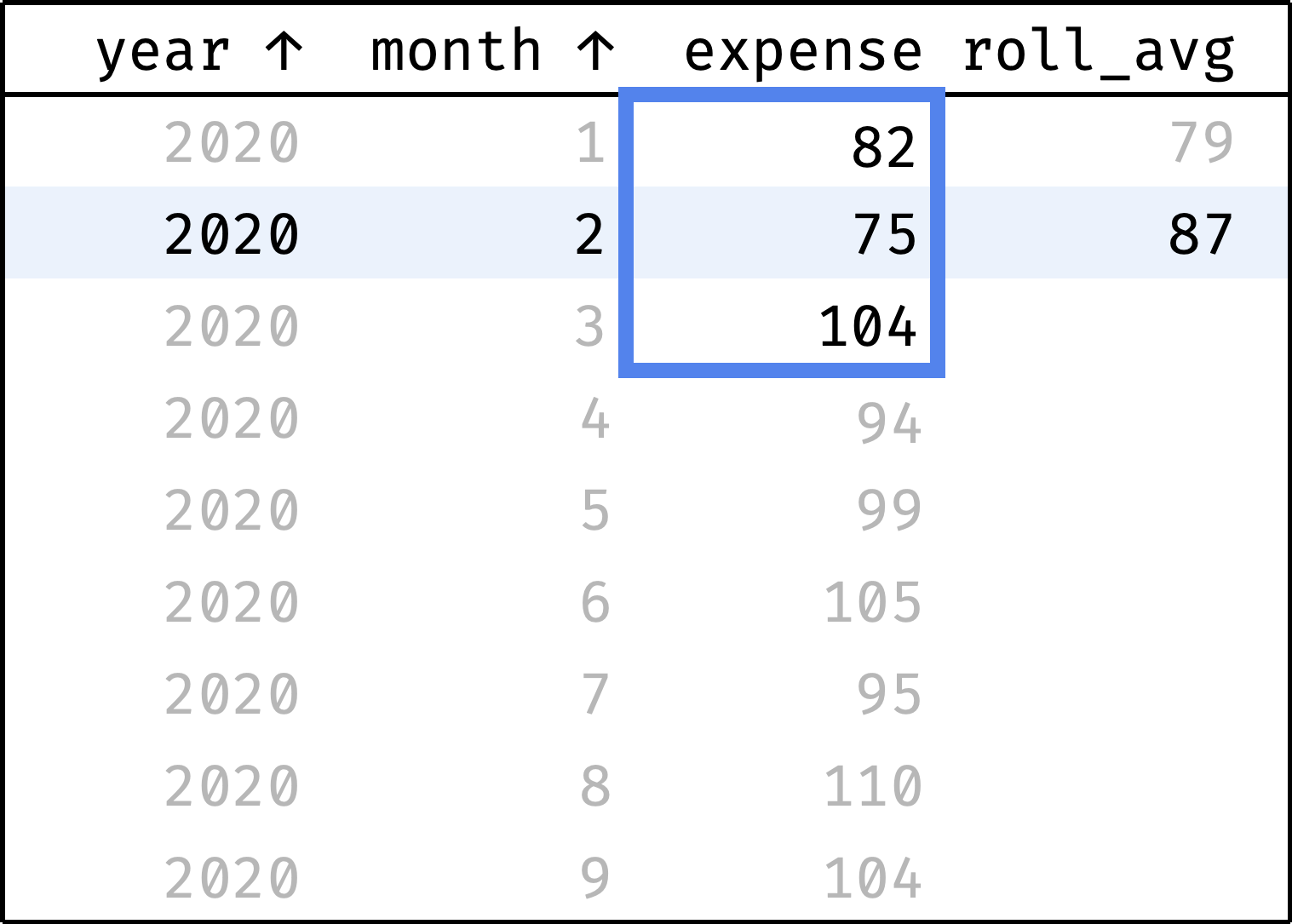
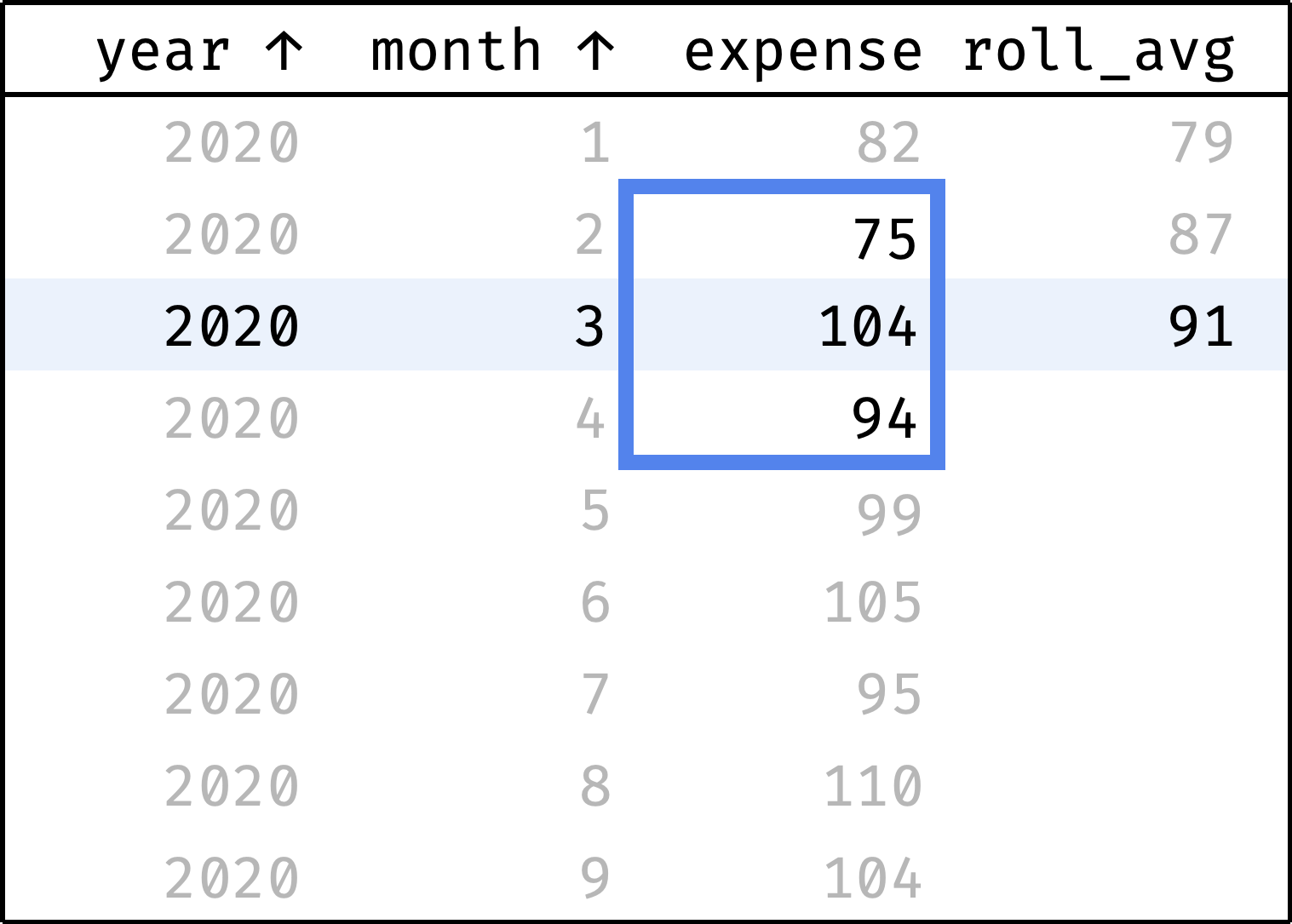
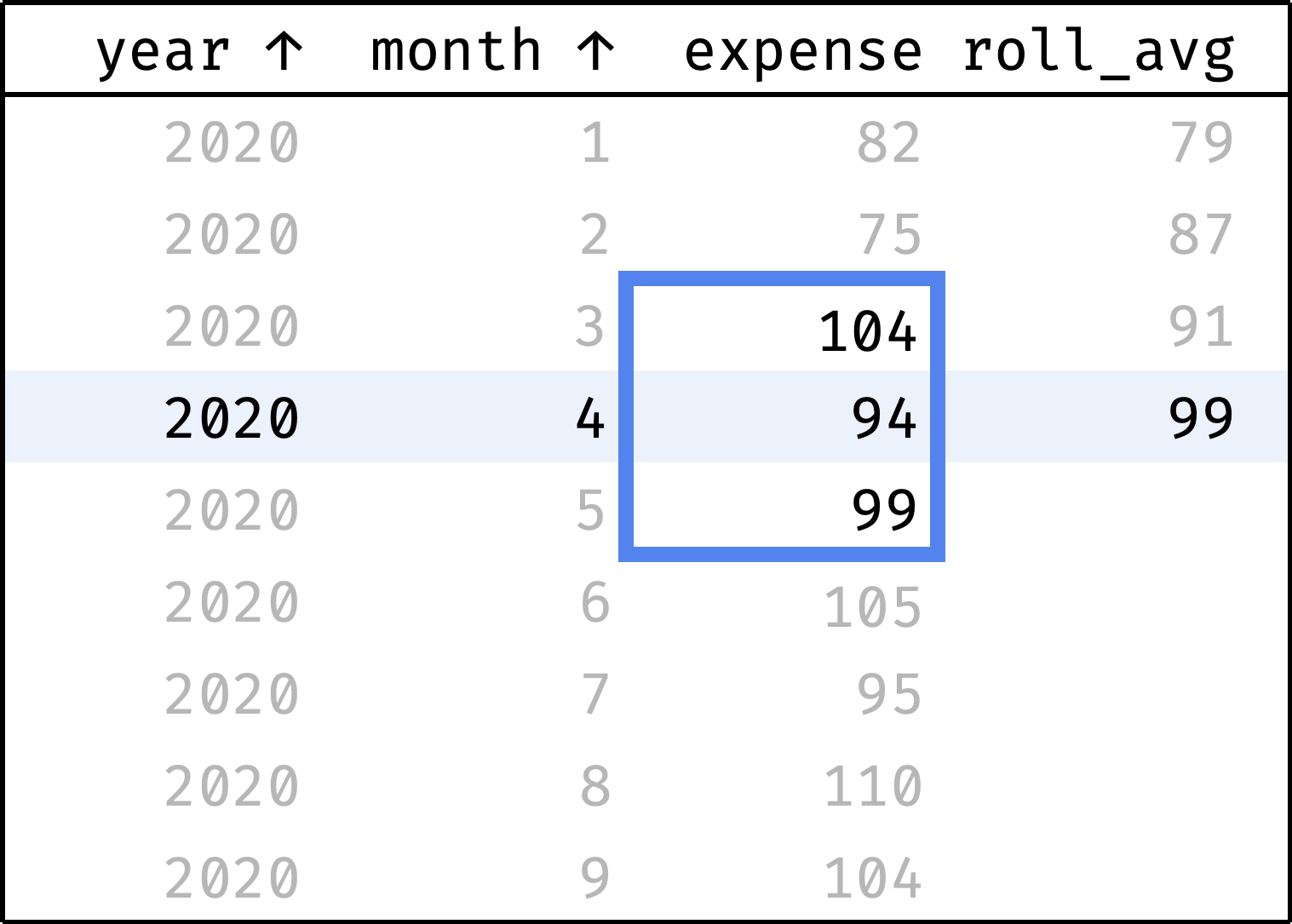
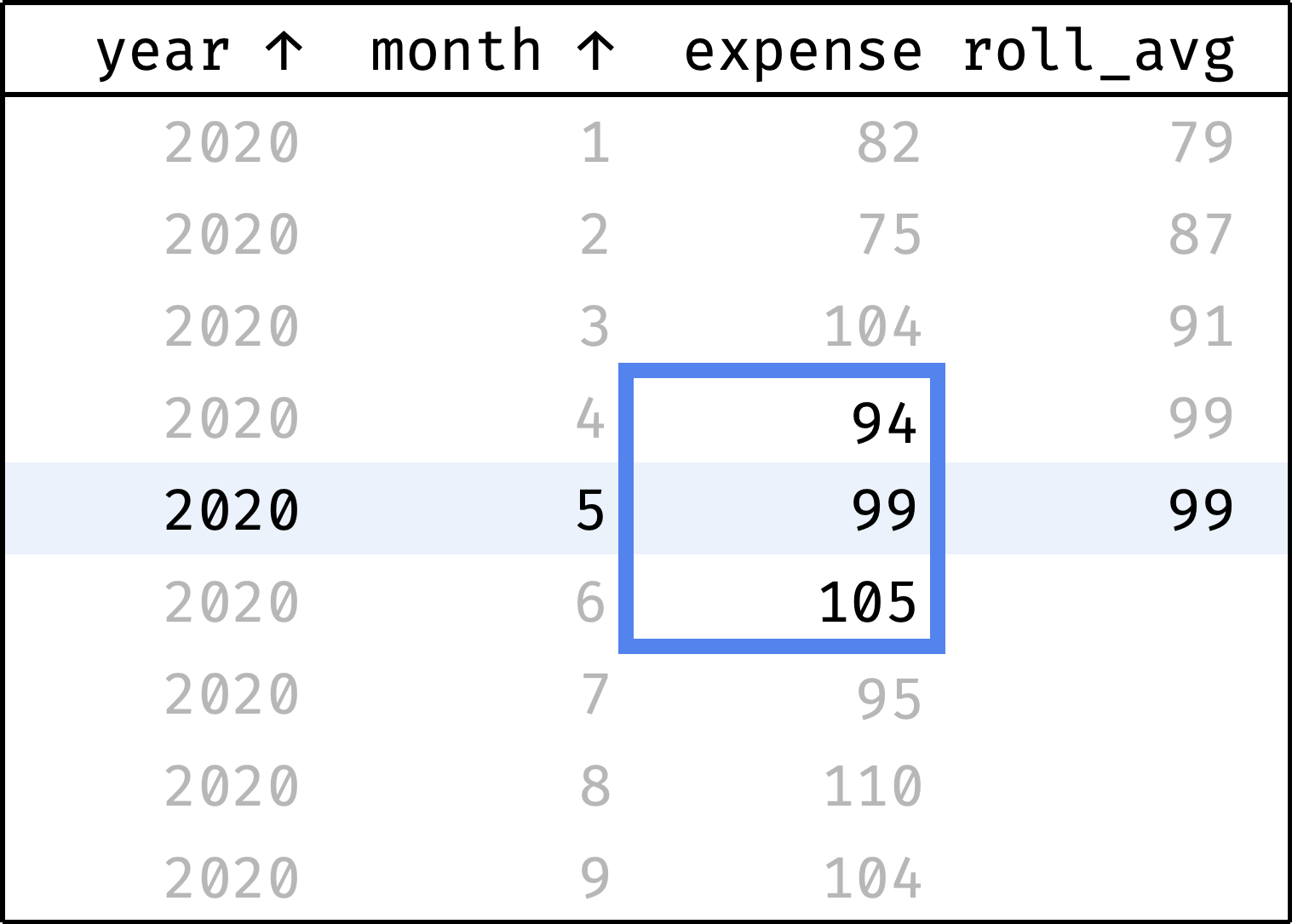
and so on...
In a single gif:
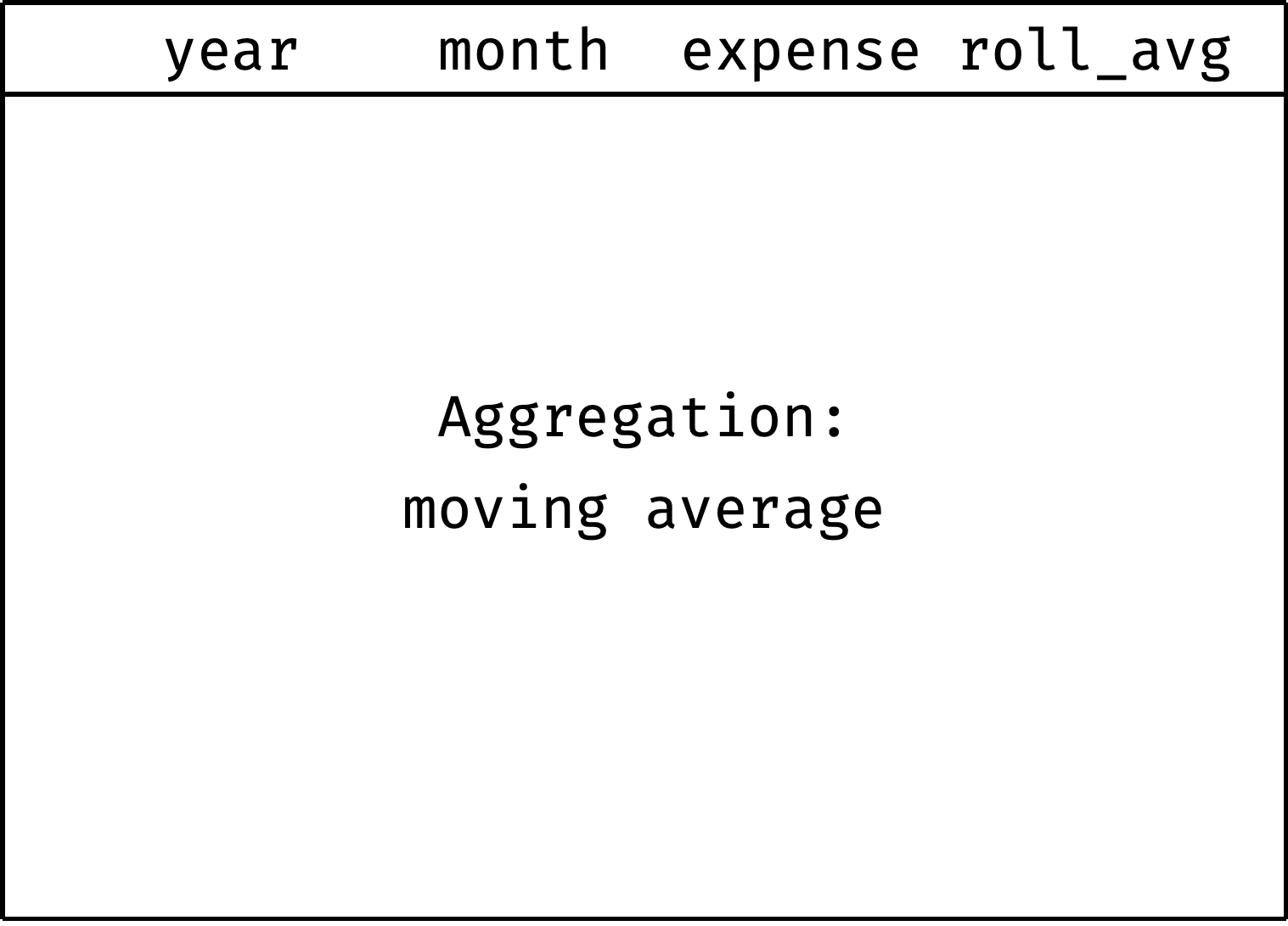
The blue frame shifts down at each step — this is how we get the moving average. To describe this in SQL, we need to revisit the concept of frames that we encountered in the Comparing by Offset chapter:
- The window consists of one or more partitions (in our case, there is only one partition with the company's expenses).
- Within the partition, records are ordered by specific columns (
order by year, month). - Each record has its own frame.
The frame at each step covers three records — previous, current and next:
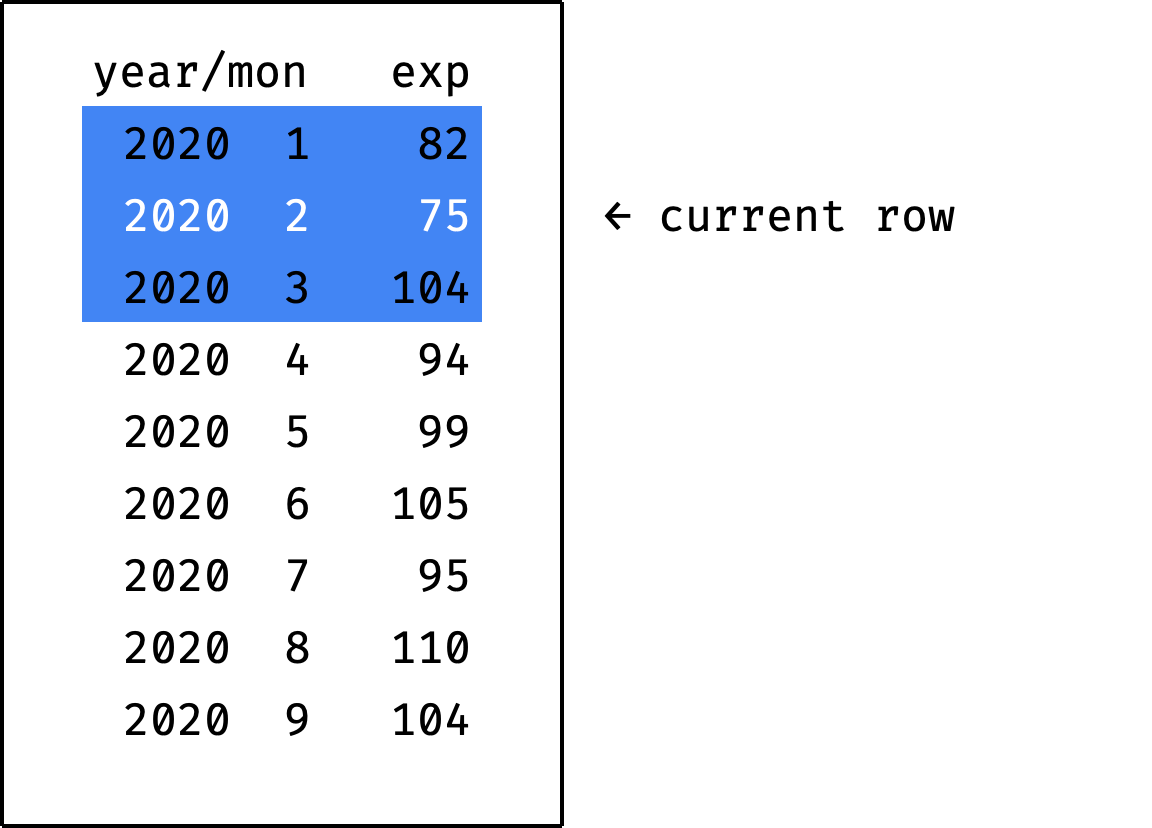
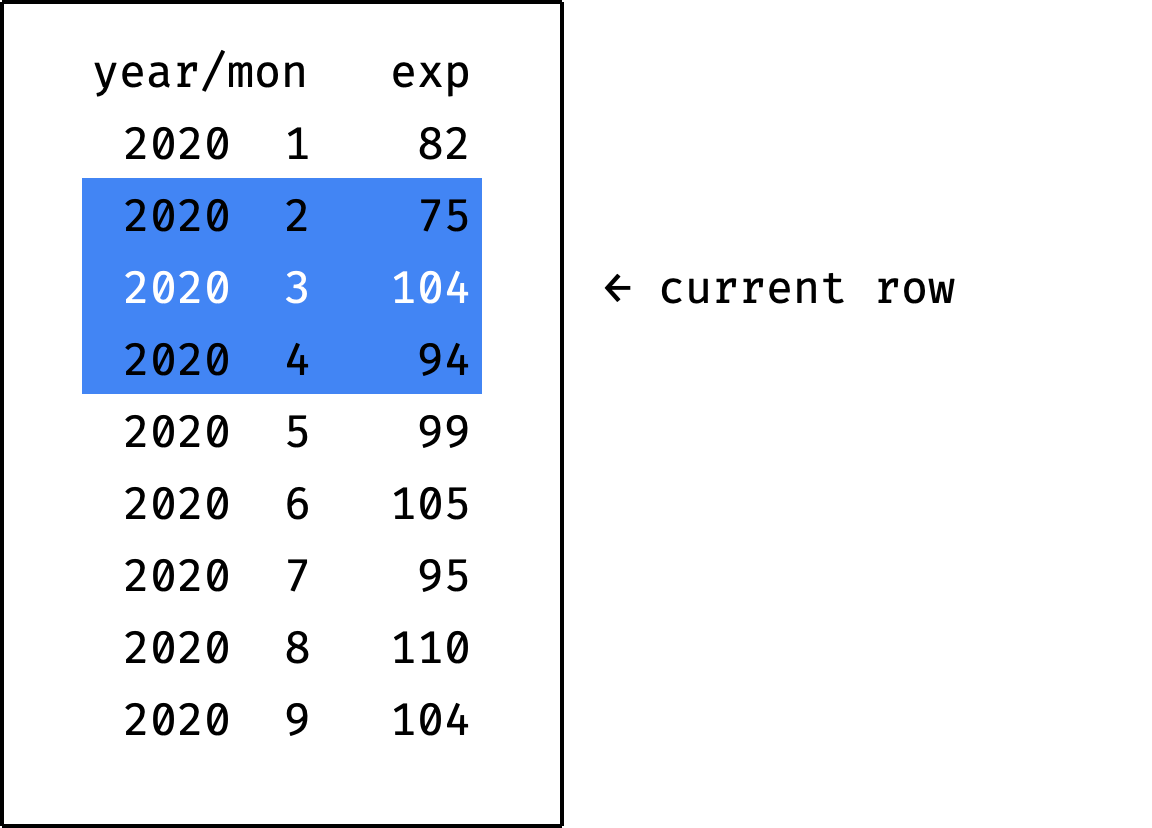
Here's how to write it in SQL:
window w as (
order by year, month
rows between 1 preceding and 1 following
)
The rows line is the frame definition. It literally says:
Select rows from the previous one to the following one.
We will deal with frames in detail in the next step, but for now, let's finish with our query.
Calculate the average expenses with the avg() function:
avg(expense) over w
Add rounding and bring everything together:
select
year, month, expense,
round(avg(expense) over w) as roll_avg
from expenses
where year = 2020 and month <= 9
window w as (
order by year, month
rows between 1 preceding and 1 following
)
order by year, month;
The expenses moving average is ready!
Frame
In general, the frame is defined like this:
rows between X preceding and Y following
Where X is the number of rows before the current one, and Y is the number of rows after the current one:
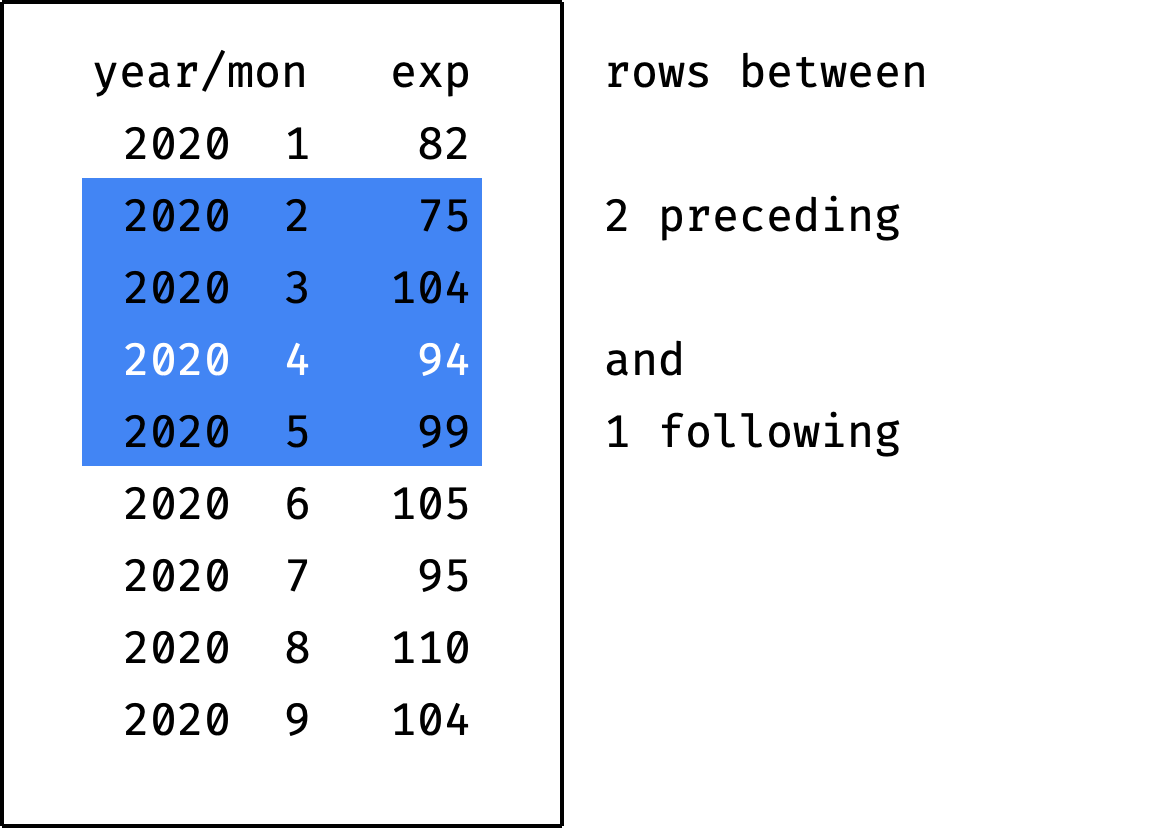
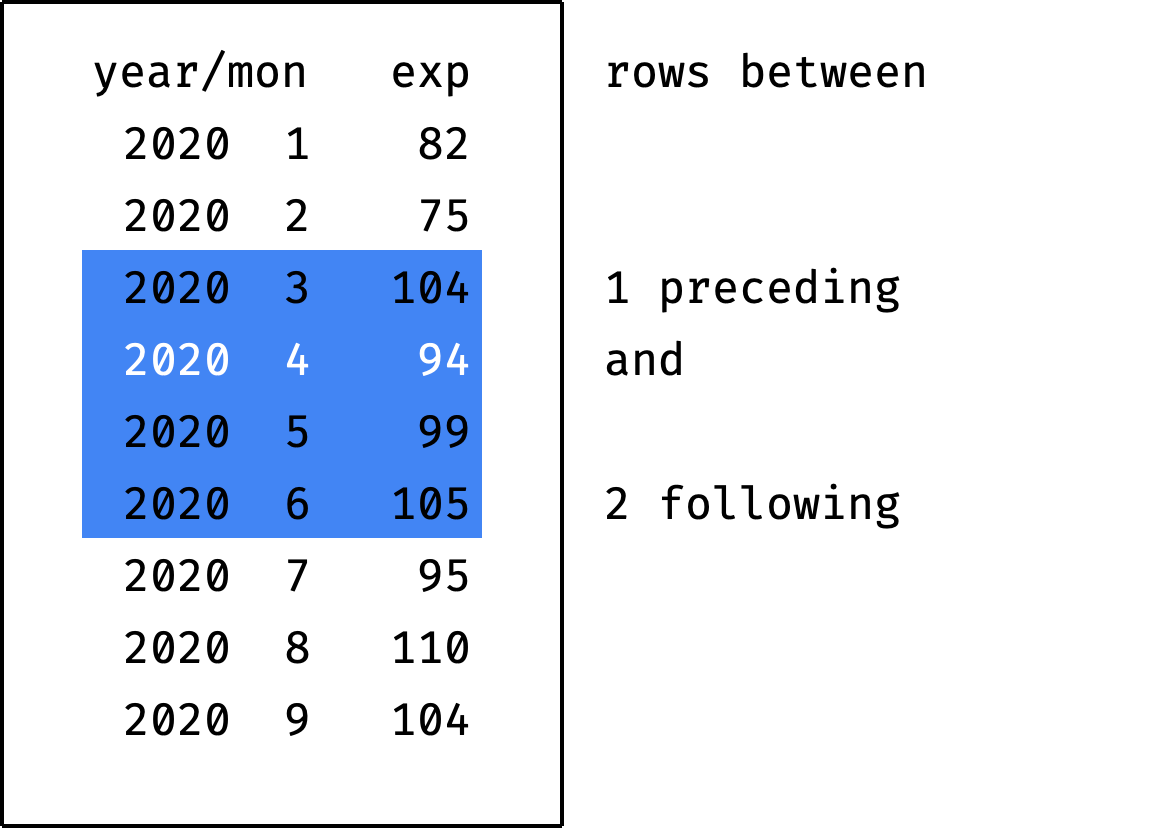
If you specify the value unbounded instead of X or Y — this means "from/to the partition boundary":
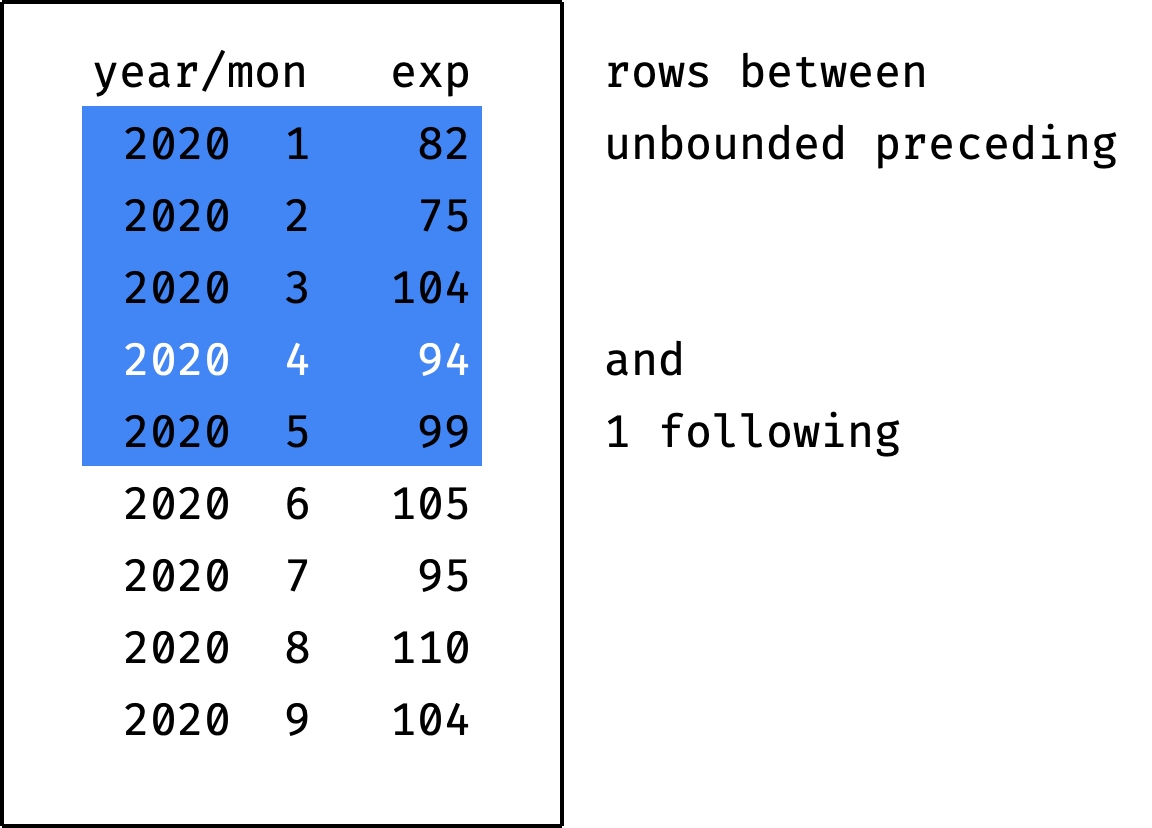
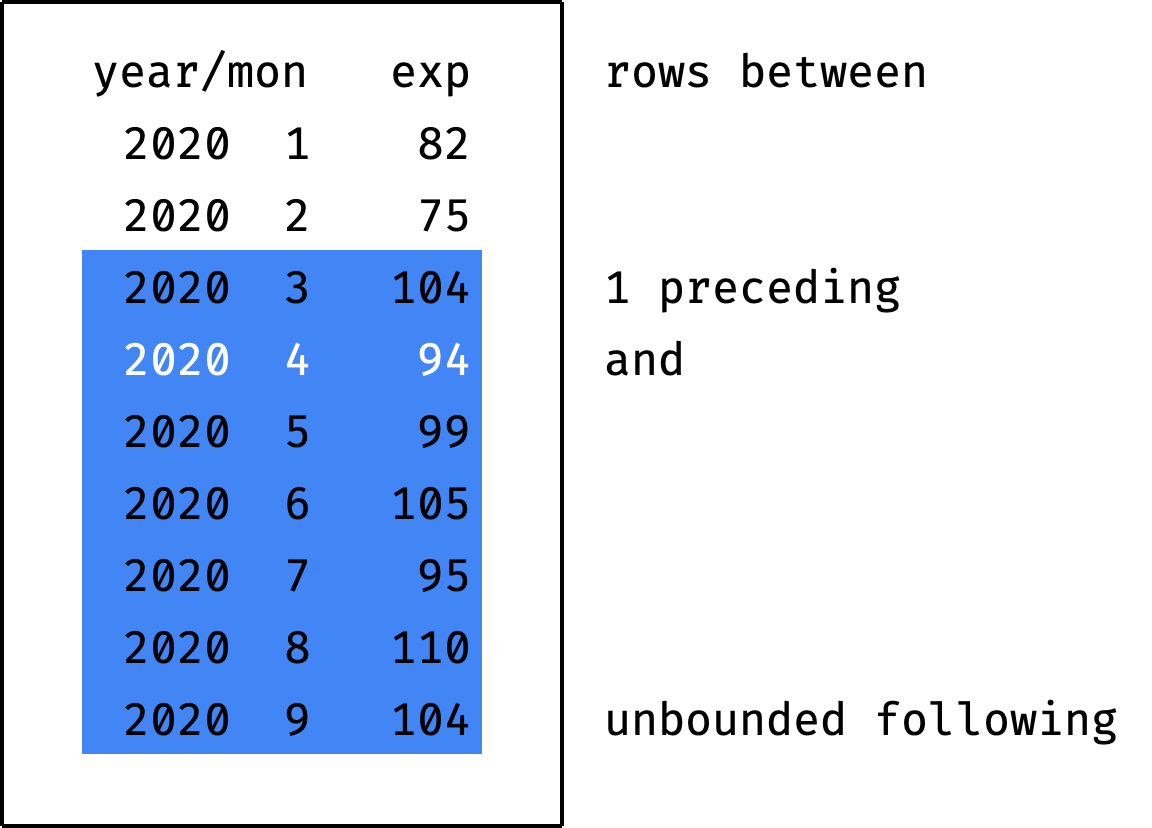
If you specify the value current row instead of X preceding or Y following — this means "the current record":
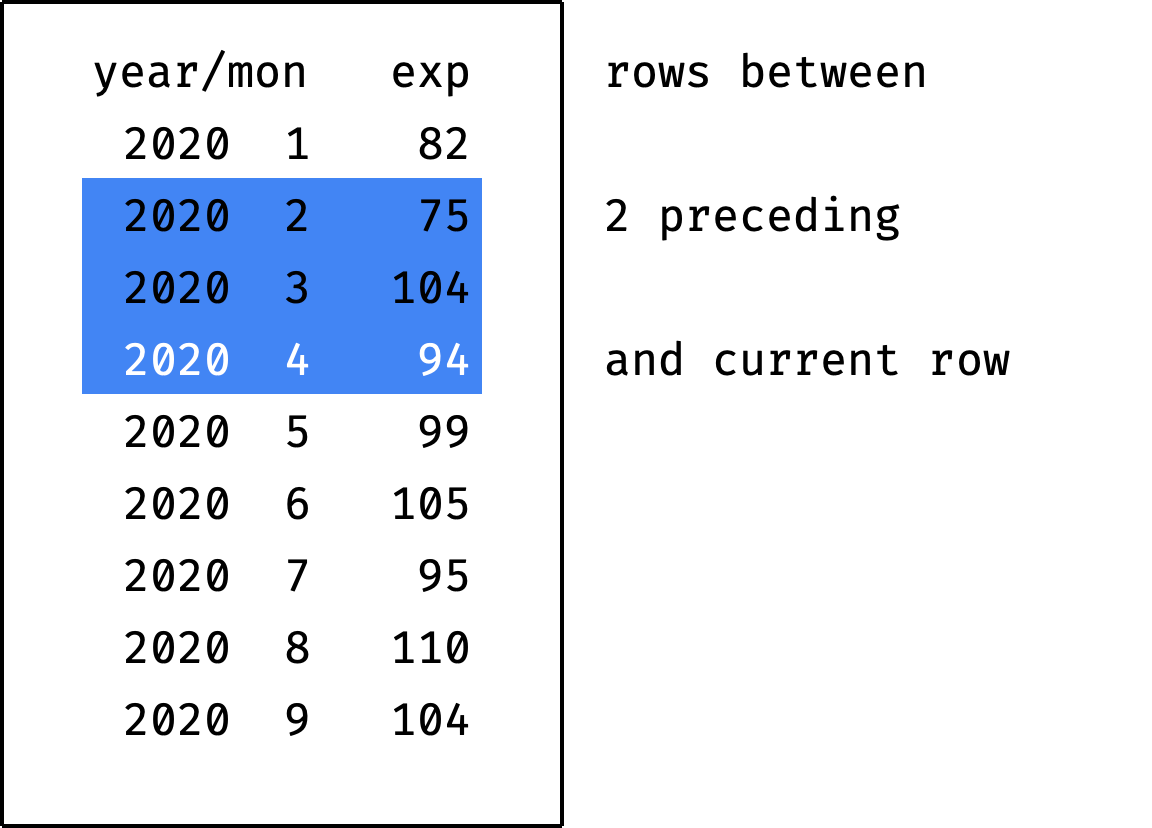
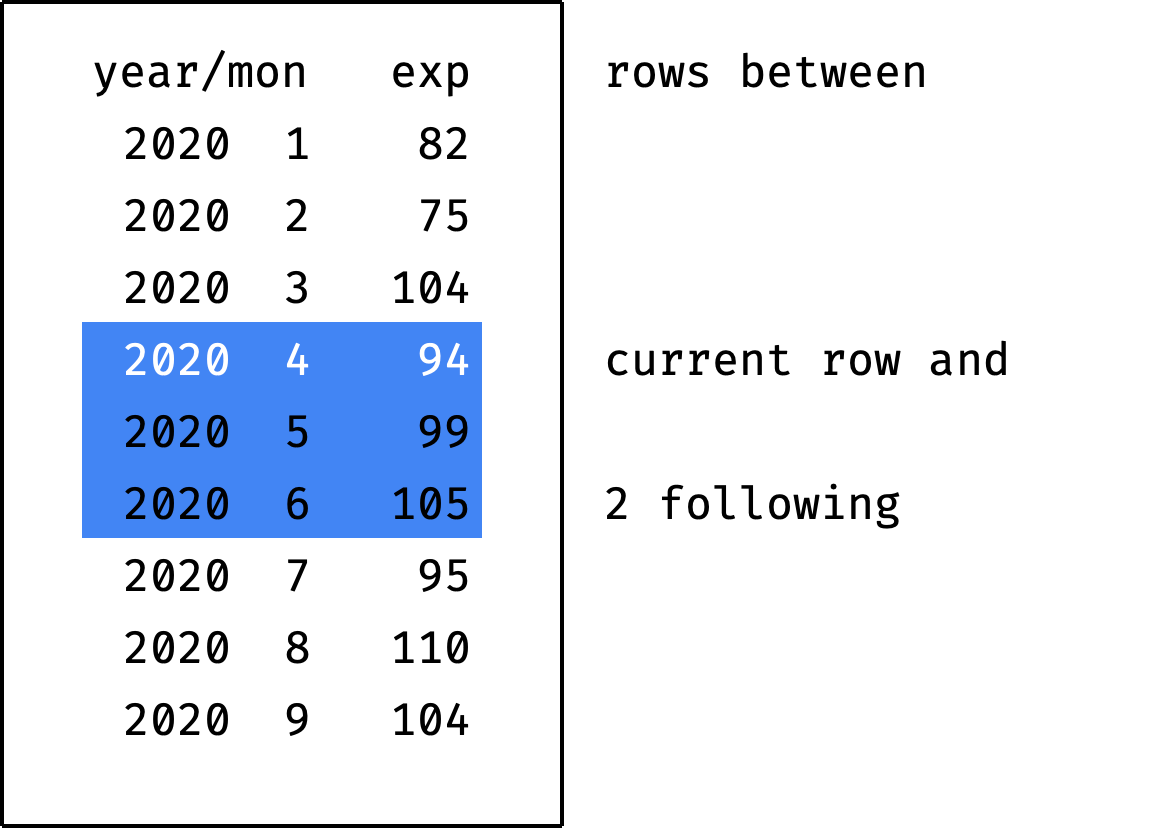
The frame never goes beyond the partition boundaries. If the frame encounters a boundary, it is cut off:
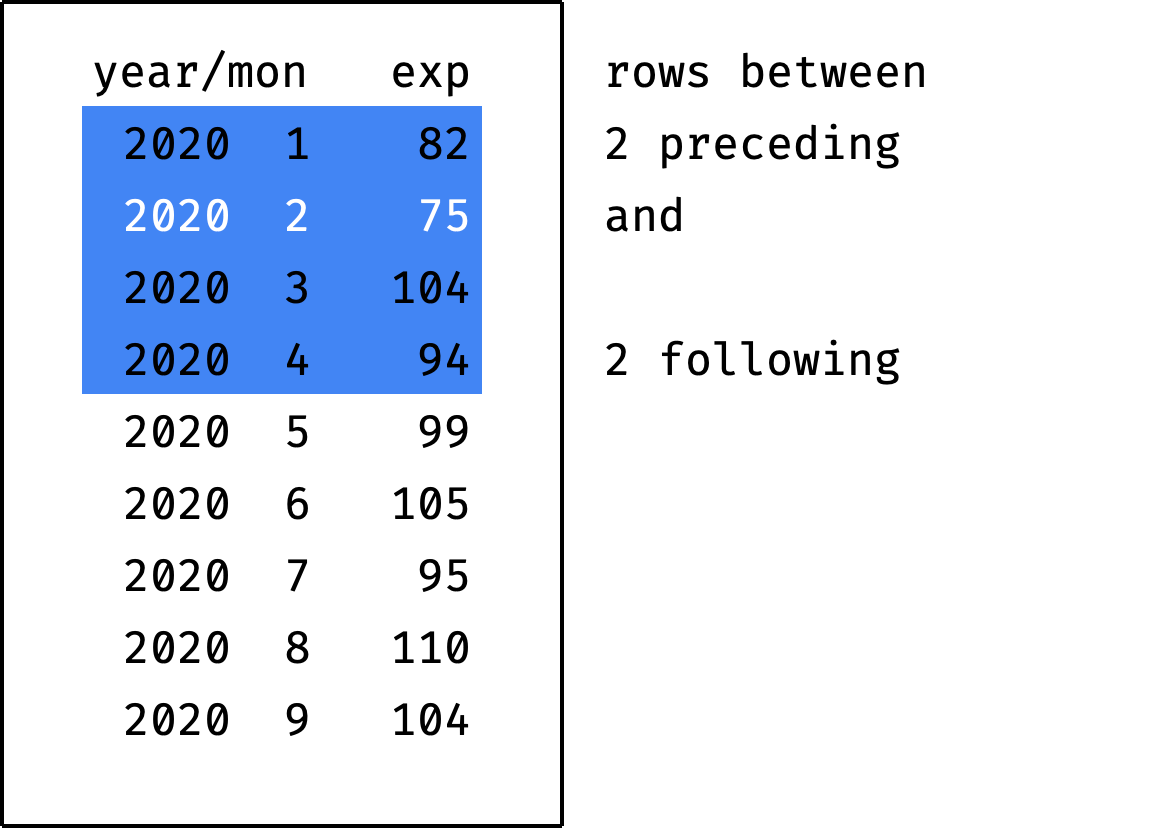
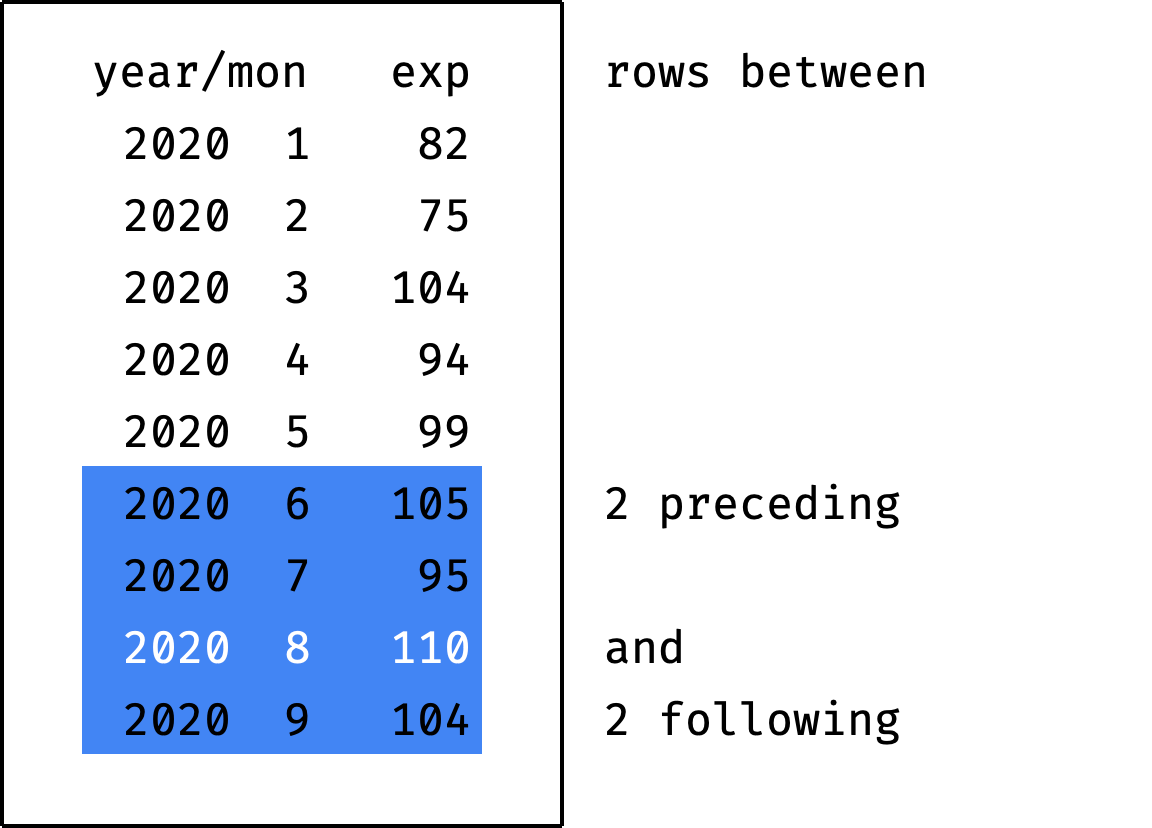
Frames have much more capabilities, but we will limit ourselves to these for now. We will discuss the rest in the next part of the book — it is fully devoted to frames.
✎ Exercise: Frame definition (+2 more)
Practice is crucial in turning abstract knowledge into skills, making theory alone insufficient. The book, unlike this article, contains a lot of exercises — that's why I recommend getting it.
If you are okay with just theory for now, let's continue.
Cumulative total
Thanks to the moving average, we know that income and expenses are growing. But how do they relate to each other? We want to understand whether the company is "in the black" or "in the red", considering all the money earned and spent.
It is essential to see the values for each month, not only for the end of the year. If everything is OK at in September, but the company went negative in June — this is a potential problem (companies call this situation a "cash gap").
Let's calculate income and expenses by month as a cumulative total:
- cumulative income for January = January;
- for February = January + February;
- for March = January + February + March;
- for April = January + February + March + April;
- and so on.
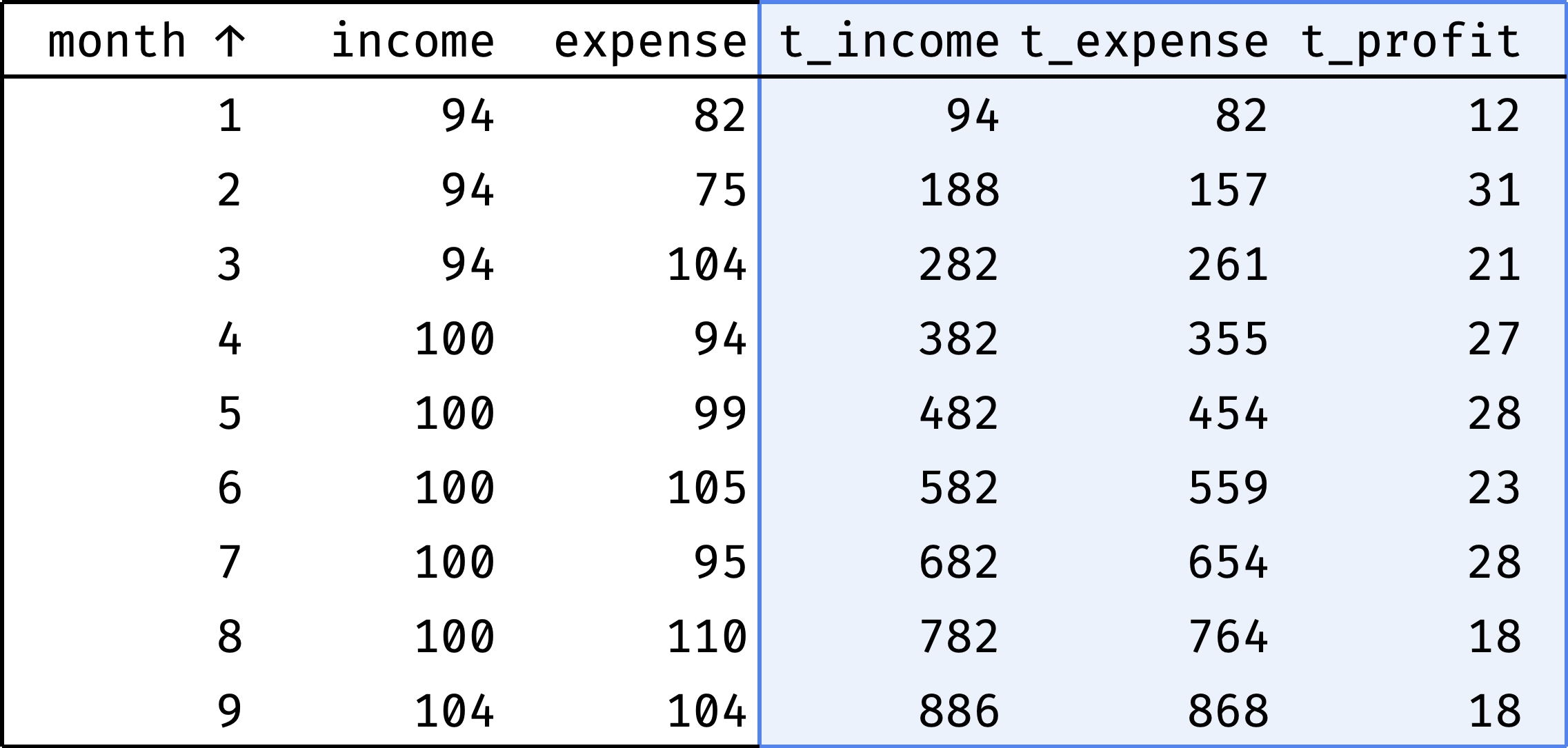
t_ columns show cumulative values:
- income (
t_income), - expenses (
t_expense), - profit (
t_profit).
t_profit = t_income - t_expense
How do we calculate them?
Let's sort the table by month:
select
year, month, income, expense,
null as t_income,
null as t_expense,
null as t_profit
from expenses
where year = 2020 and month <= 9
order by year, month;
Now let's traverse from the first record to the last. At each step, we will calculate the totals from the first row to the current row:
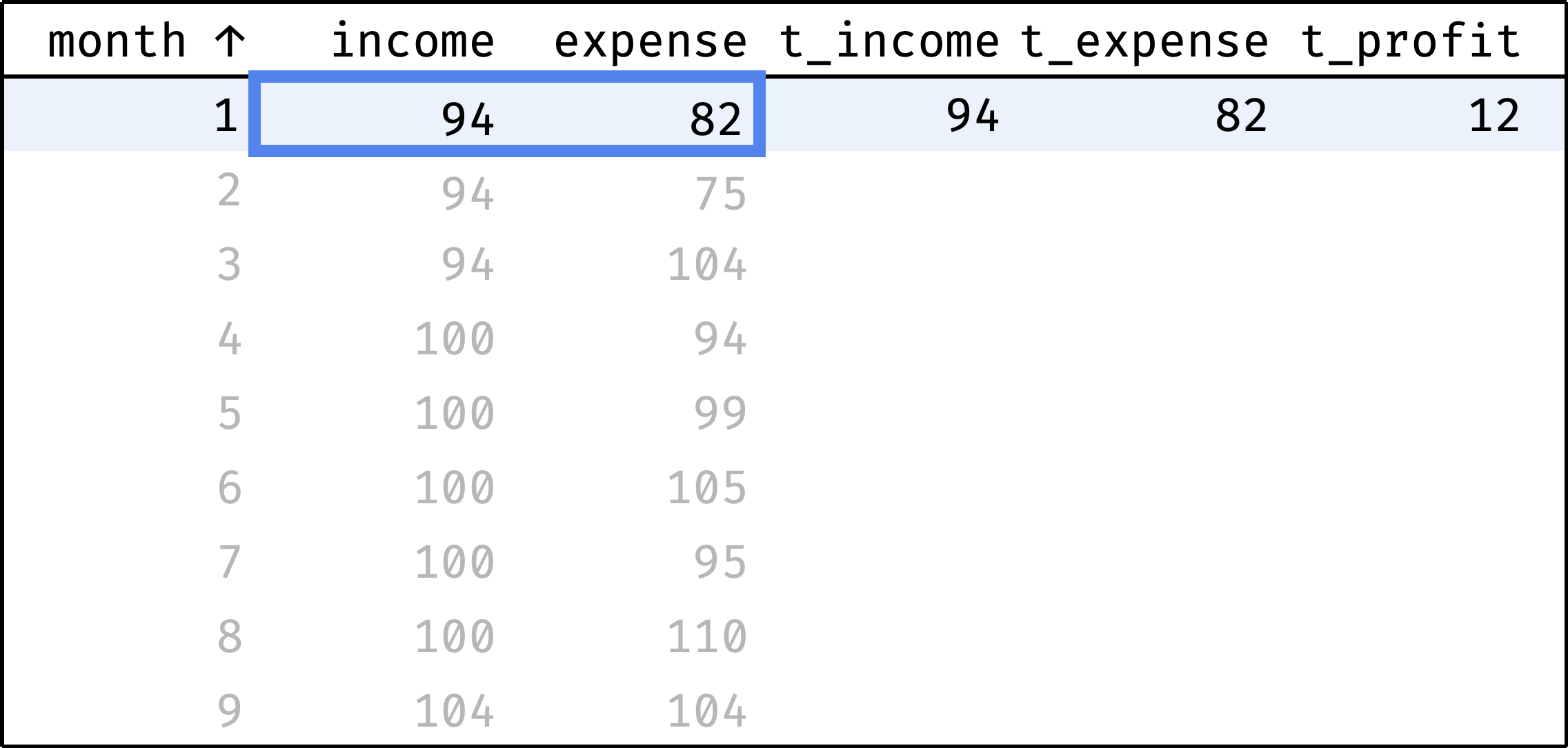
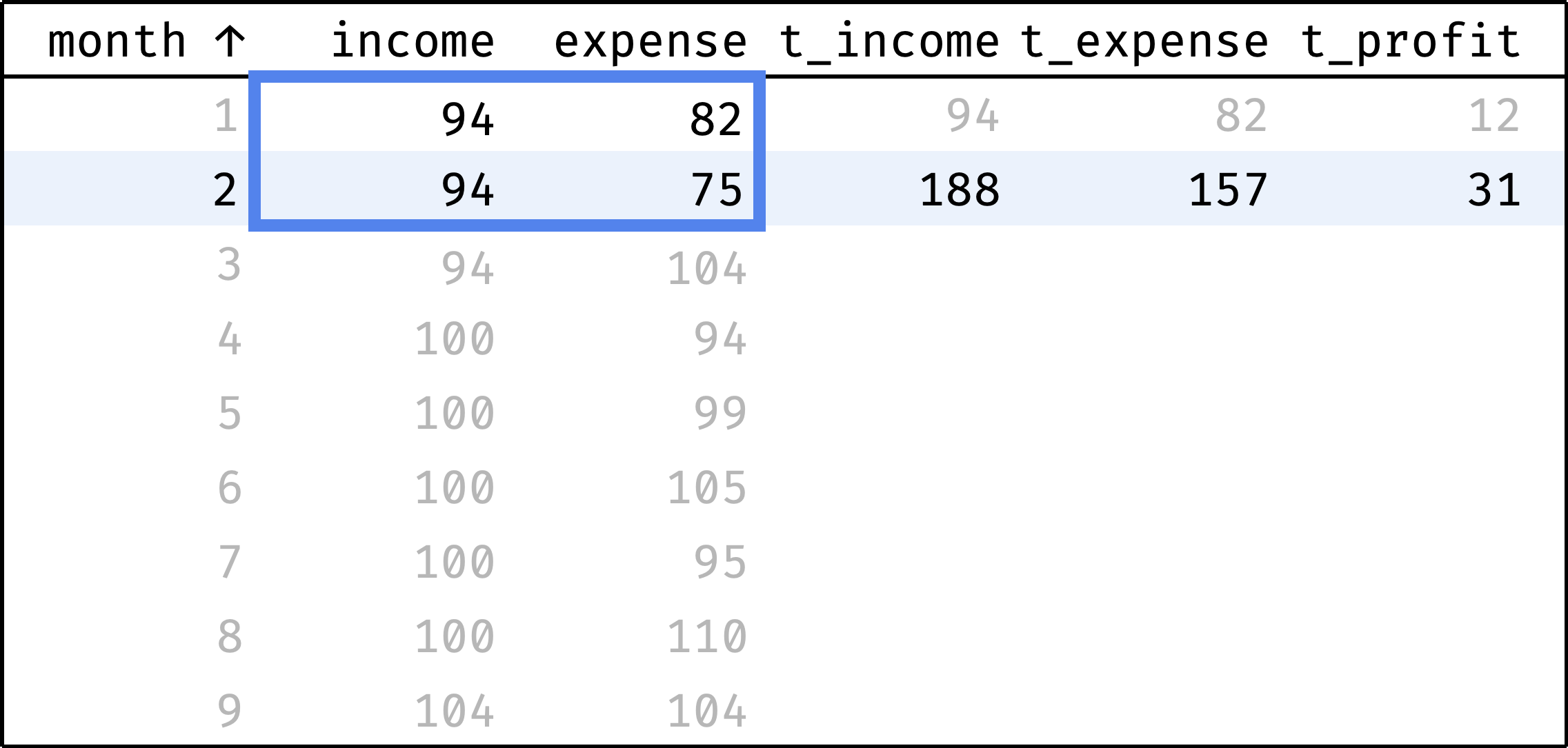
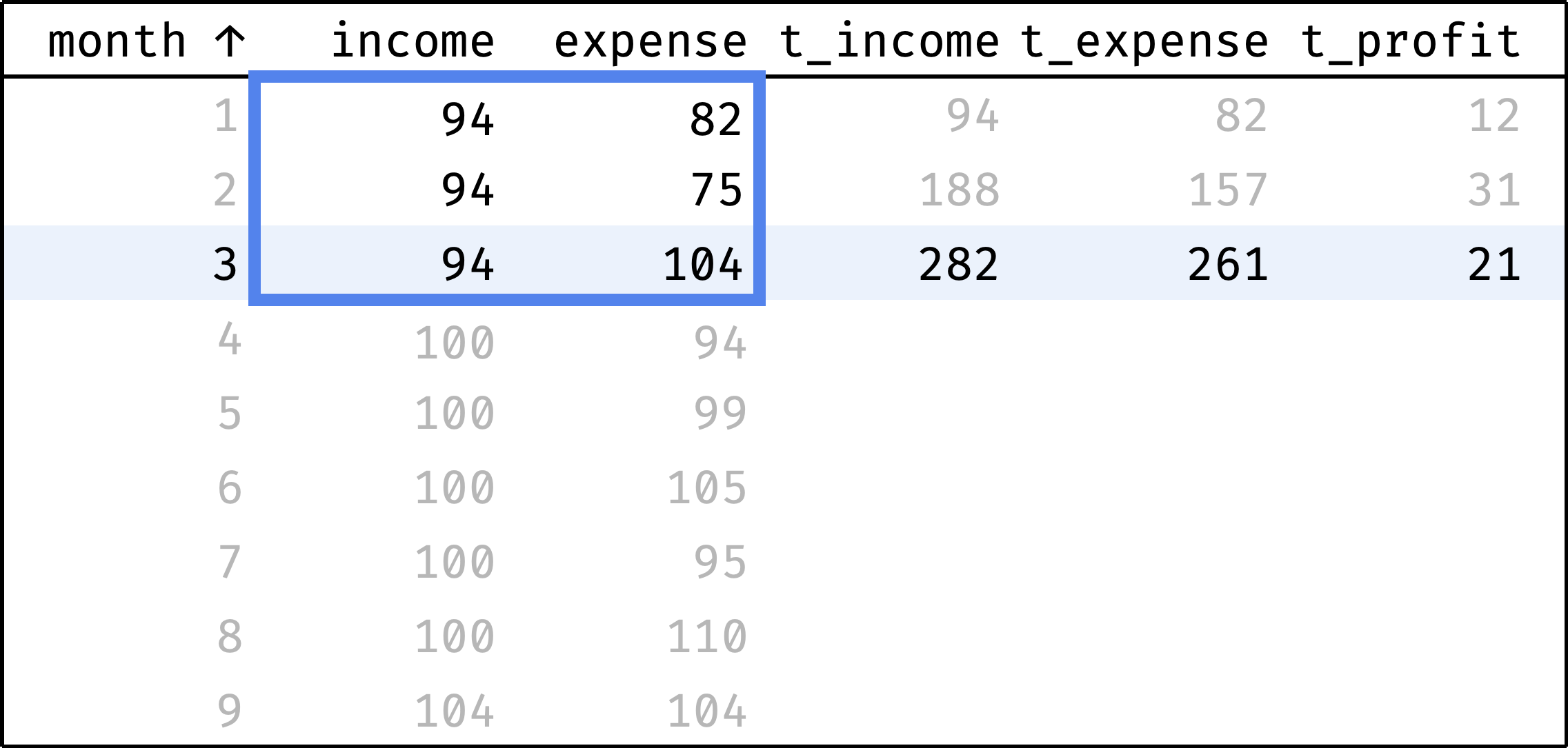
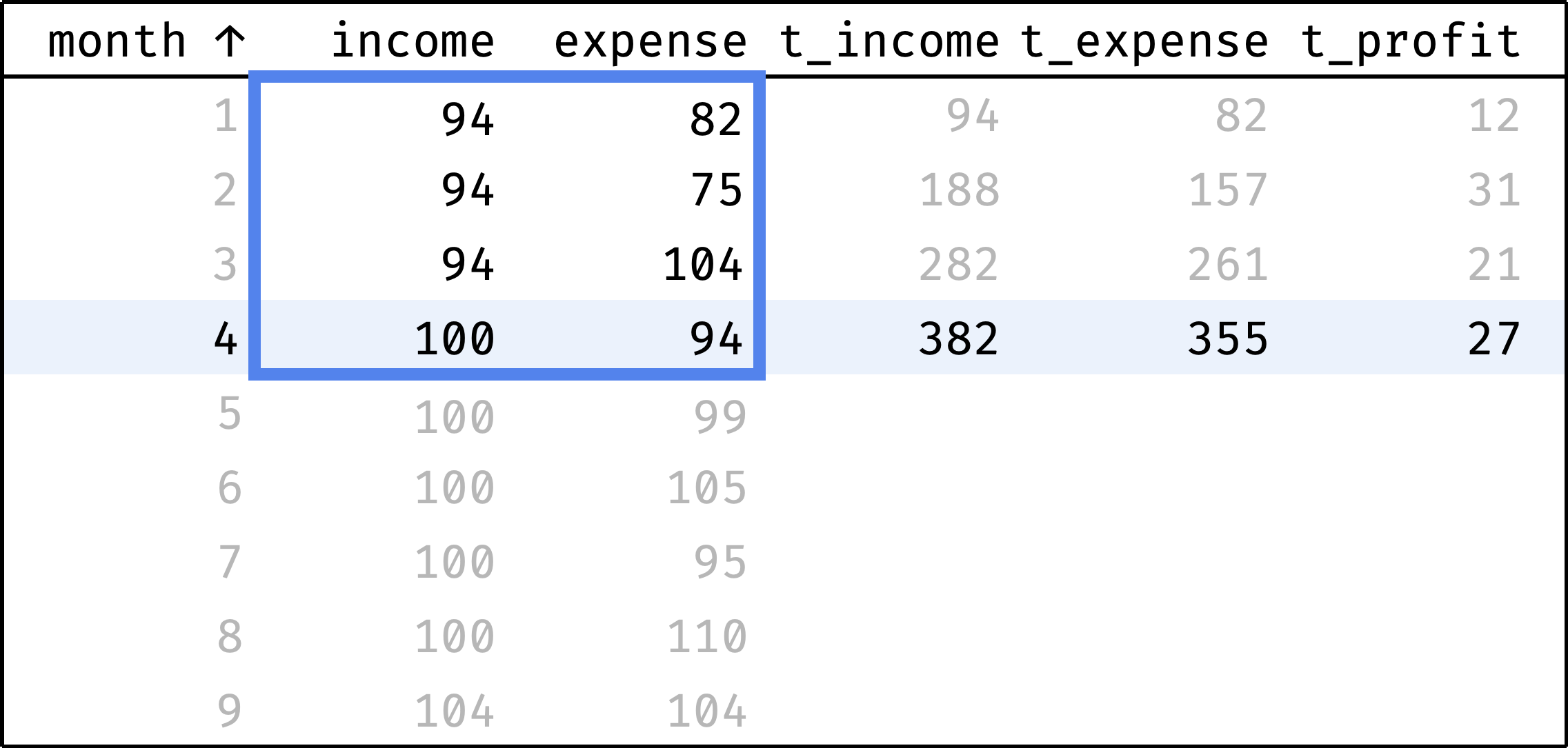
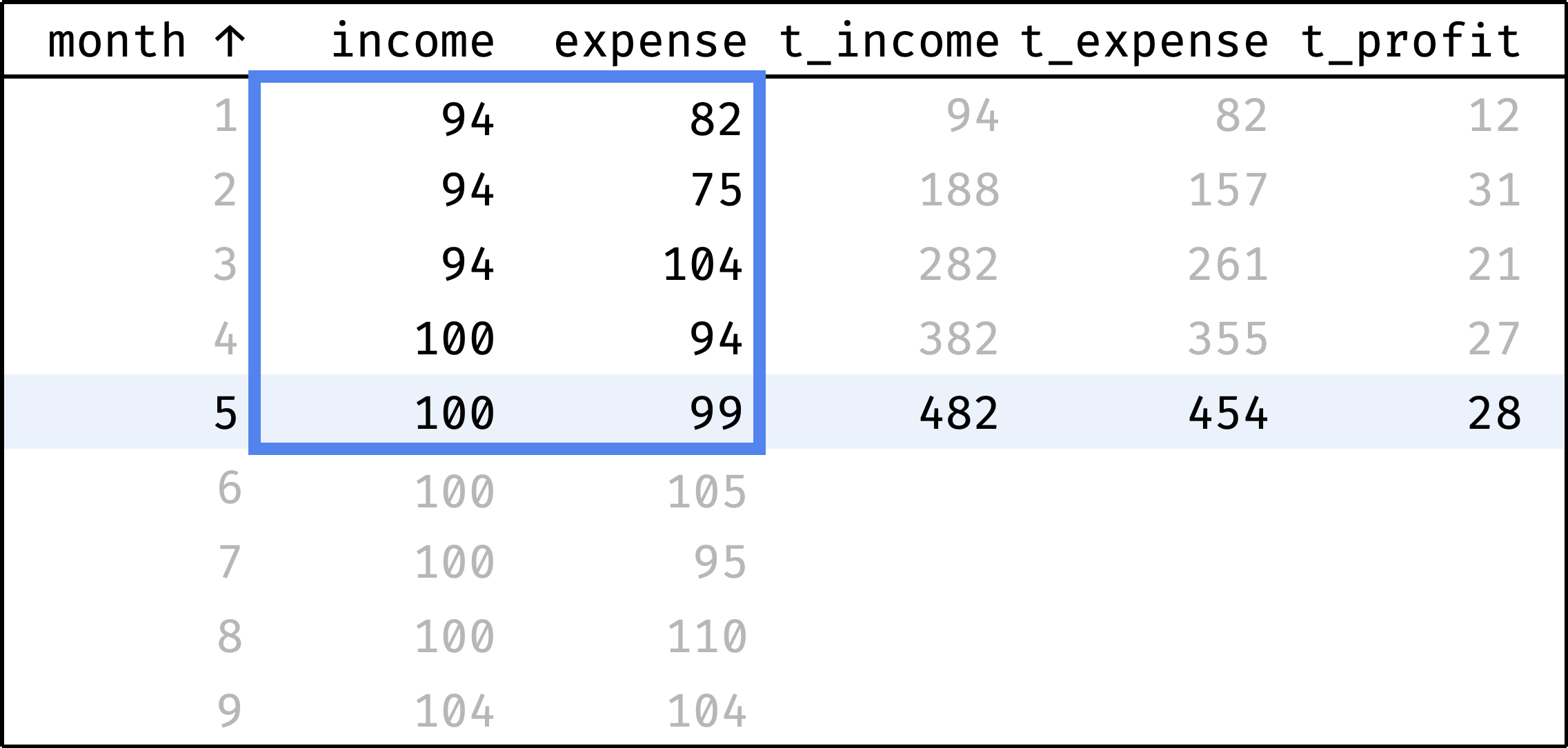
and so on...
In a single gif:
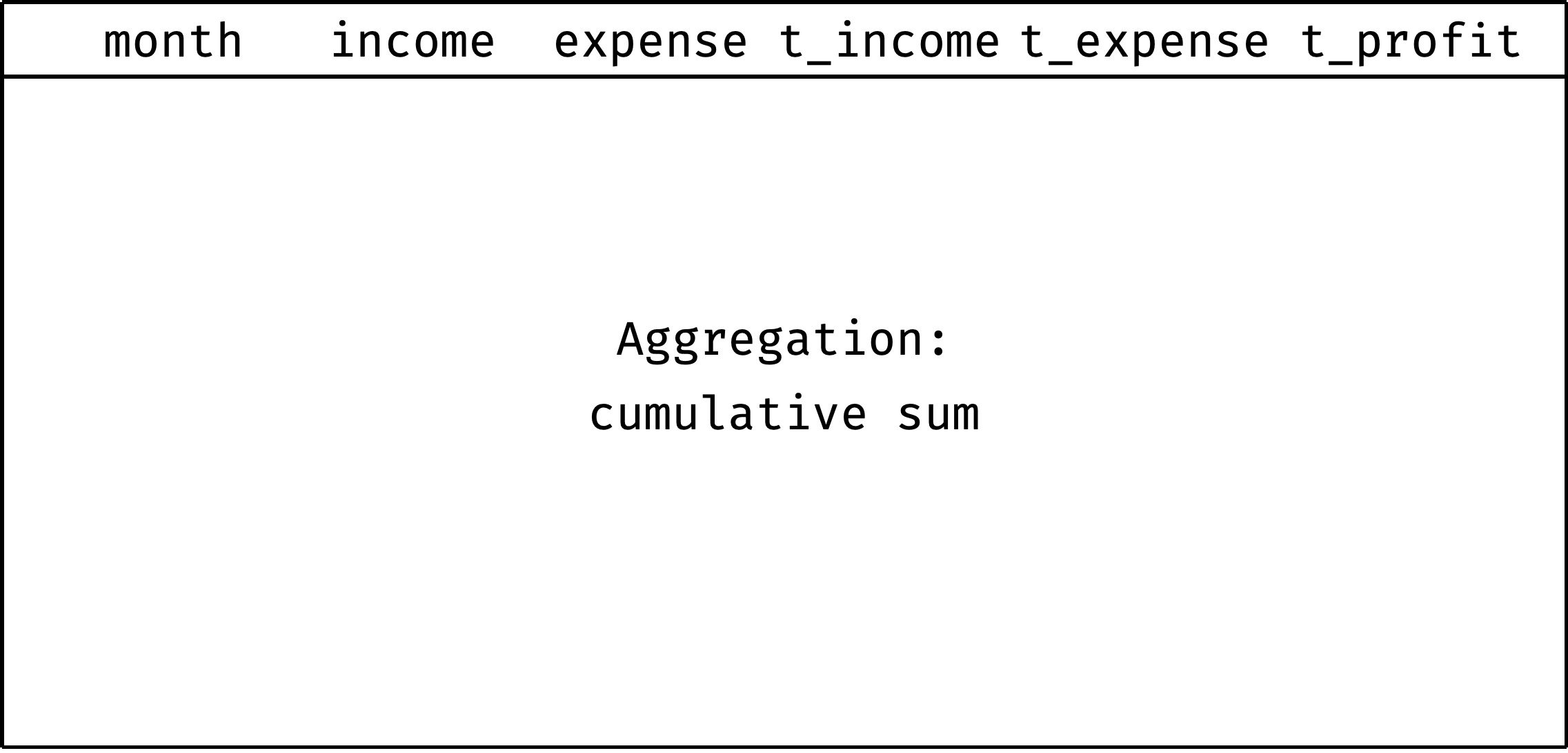
At each step, the frame covers rows from the first one to the current one. We already know how to define this frame in SQL:
window w as (
order by year, month
rows between unbounded preceding and current row
)
Calculate total income and expenses with the sum() function:
sum(income) over w as t_income,
sum(expense) over w as t_expense,
Calculate profit as the difference between income and expenses:
(sum(income) over w) - (sum(expense) over w) as t_profit
All together:
select
year, month, income, expense,
sum(income) over w as t_income,
sum(expense) over w as t_expense,
(sum(income) over w) - (sum(expense) over w) as t_profit
from expenses
where year = 2020 and month <= 9
window w as (
order by year, month
rows between unbounded preceding and current row
)
order by year, month;
As you can see from t_profit, the company is doing well. In some months, expenses exceed income, but there is no gap due to the accumulated cash reserve.
✎ Exercise: Cumulative salary fund
Practice is crucial in turning abstract knowledge into skills, making theory alone insufficient. The book, unlike this article, contains a lot of exercises — that's why I recommend getting it.
If you are okay with just theory for now, let's continue.
Default frame
Let's take a query that calculates cumulative expenses:
select
year, month, expense,
sum(expense) over w as total
from expenses
where year = 2020 and month <= 9
window w as (
order by year, month
rows between unbounded preceding and current row
)
order by year, month;
And remove the frame definition:
select
year, month, expense,
sum(expense) over w as total
from expenses
where year = 2020 and month <= 9
window w as (
order by year, month
)
order by year, month;
You'd expect the same total in all rows — total expenses for nine months. But instead, we've got this:
┌───────┬─────────┬───────┐
│ month │ expense │ total │
├───────┼─────────┼───────┤
│ 1 │ 82 │ 868 │
│ 2 │ 75 │ 868 │
│ 3 │ 104 │ 868 │
│ 4 │ 94 │ 868 │
│ 5 │ 99 │ 868 │
│ 6 │ 105 │ 868 │
│ 7 │ 95 │ 868 │
│ 8 │ 110 │ 868 │
│ 9 │ 104 │ 868 │
└───────┴─────────┴───────┘┌───────┬─────────┬───────┐
│ month │ expense │ total │
├───────┼─────────┼───────┤
│ 1 │ 82 │ 82 │
│ 2 │ 75 │ 157 │
│ 3 │ 104 │ 261 │
│ 4 │ 94 │ 355 │
│ 5 │ 99 │ 454 │
│ 6 │ 105 │ 559 │
│ 7 │ 95 │ 654 │
│ 8 │ 110 │ 764 │
│ 9 │ 104 │ 868 │
└───────┴─────────┴───────┘The query without a frame still calculated cumulative expenses — exactly as the query with a frame. How is this possible?
It's all about the presence of sorting in the window (order by year, month). The rule is as follows:
- if there is an
order byin the window definition, - and an aggregation function is used,
- and there is no frame definition,
- then the default frame is used.
The default frame in our query spreads from the first to the current record. Therefore, the results match the query with the explicit frame (rows between unbounded preceding and current row).
But it's not always the case. That's why I recommend specifying the frame explicitly until you understand the various frame types. Make your life easier — add a frame definition whenever you add an order by to the window.
If we remove the order by from the window, the aggregate turns from rolling into a regular one:
select
year, month, expense,
sum(expense) over () as total
from expenses
where year = 2020 and month <= 9
order by year, month;
No surprises here.
Rolling aggregates functions
Rolling aggregates use the same functions as regular ones:
min()andmax(),count(),avg()andsum(),group_concat().
The only difference is the presence of a frame in rolling aggregates.
⌘ ⌘ ⌘
Over the course of four articles, we have seen four types of tasks commonly solved with window functions in SQL:
- Ranking (various ratings).
- Comparing by offset (neighbors and boundaries).
- Aggregation (count, sum, and average).
- Rolling aggregates (moving average and cumulative total).
To learn more about window functions or to get some practice — buy my book SQL Window Functions Explained.
★ Subscribe to keep up with new posts.